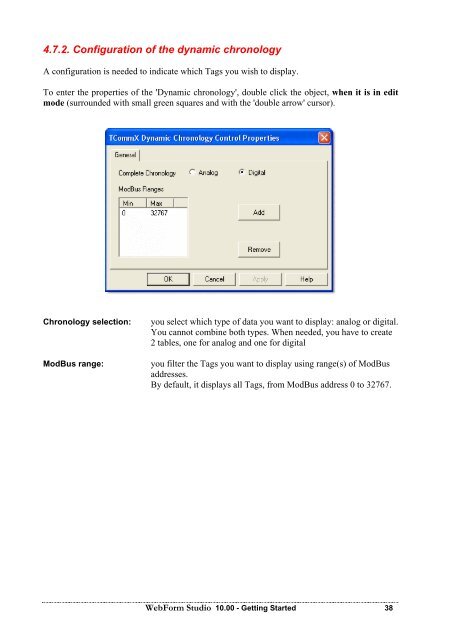Semaphore WebForm Studio Manual - ioSelect
Semaphore WebForm Studio Manual - ioSelect
Semaphore WebForm Studio Manual - ioSelect
You also want an ePaper? Increase the reach of your titles
YUMPU automatically turns print PDFs into web optimized ePapers that Google loves.
4.7.2. Configuration of the dynamic chronology<br />
A configuration is needed to indicate which Tags you wish to display.<br />
To enter the properties of the 'Dynamic chronology', double click the object, when it is in edit<br />
mode (surrounded with small green squares and with the 'double arrow' cursor).<br />
Chronology selection: you select which type of data you want to display: analog or digital.<br />
You cannot combine both types. When needed, you have to create<br />
2 tables, one for analog and one for digital<br />
ModBus range: you filter the Tags you want to display using range(s) of ModBus<br />
addresses.<br />
By default, it displays all Tags, from ModBus address 0 to 32767.<br />
<strong>WebForm</strong> <strong>Studio</strong> 10.00 - Getting Started 38