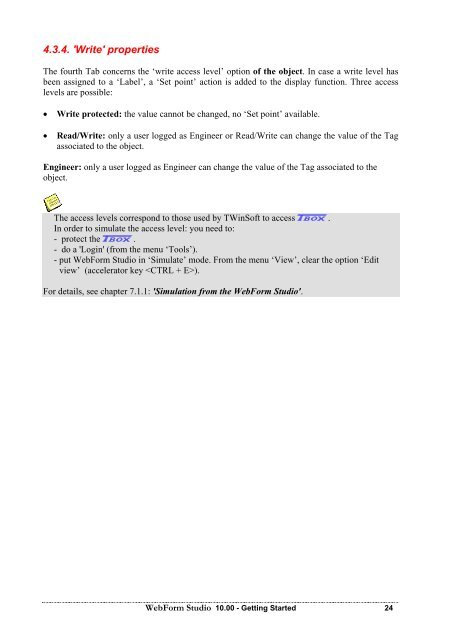Semaphore WebForm Studio Manual - ioSelect
Semaphore WebForm Studio Manual - ioSelect
Semaphore WebForm Studio Manual - ioSelect
You also want an ePaper? Increase the reach of your titles
YUMPU automatically turns print PDFs into web optimized ePapers that Google loves.
4.3.4. 'Write' properties<br />
The fourth Tab concerns the ‘write access level’ option of the object. In case a write level has<br />
been assigned to a ‘Label’, a ‘Set point’ action is added to the display function. Three access<br />
levels are possible:<br />
• Write protected: the value cannot be changed, no ‘Set point’ available.<br />
• Read/Write: only a user logged as Engineer or Read/Write can change the value of the Tag<br />
associated to the object.<br />
Engineer: only a user logged as Engineer can change the value of the Tag associated to the<br />
object.<br />
The access levels correspond to those used by TWinSoft to access A.<br />
In order to simulate the access level: you need to:<br />
- protect the A.<br />
- do a 'Login' (from the menu ‘Tools’).<br />
- put <strong>WebForm</strong> <strong>Studio</strong> in ‘Simulate’ mode. From the menu ‘View’, clear the option ‘Edit<br />
view’ (accelerator key ).<br />
For details, see chapter 7.1.1: 'Simulation from the <strong>WebForm</strong> <strong>Studio</strong>'.<br />
<strong>WebForm</strong> <strong>Studio</strong> 10.00 - Getting Started 24