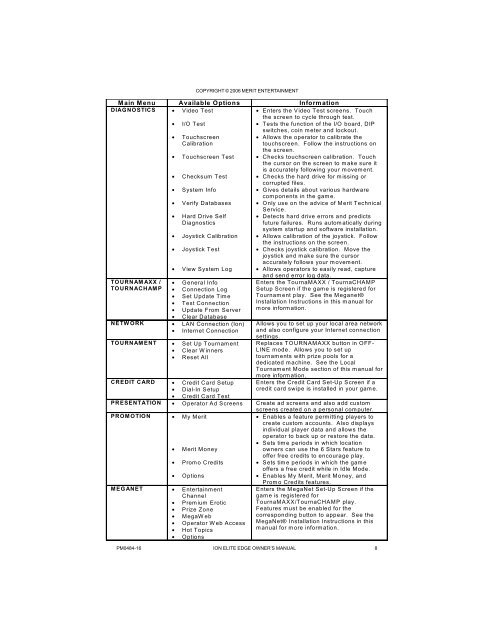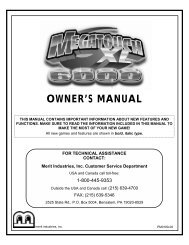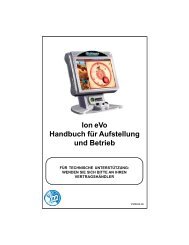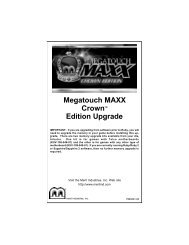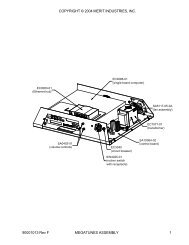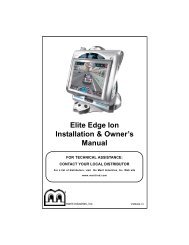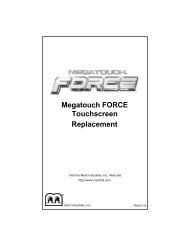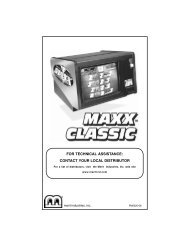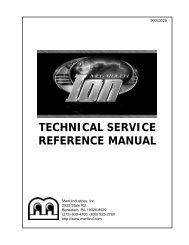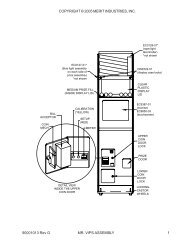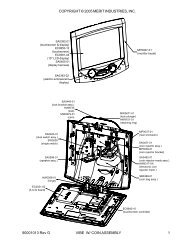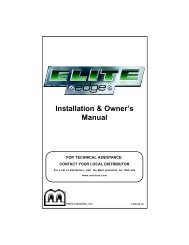PM0484-16 Elite Edge Ion 2K7_22.10.pmd - Megatouch.com
PM0484-16 Elite Edge Ion 2K7_22.10.pmd - Megatouch.com
PM0484-16 Elite Edge Ion 2K7_22.10.pmd - Megatouch.com
Create successful ePaper yourself
Turn your PDF publications into a flip-book with our unique Google optimized e-Paper software.
COPYRIGHT © 2006 MERIT ENTERTAINMENT<br />
Main Menu Available Options Information<br />
DIAGNOSTICS • Video Test<br />
• Enters the Video Test screens. Touch<br />
the screen to cycle through test.<br />
• I/O Test<br />
• Tests the function of the I/O board, DIP<br />
switches, coin meter and lockout.<br />
• Touchscreen<br />
• Allows the operator to calibrate the<br />
Calibration<br />
touchscreen. Follow the instructions on<br />
the screen.<br />
• Touchscreen Test • Checks touchscreen calibration. Touch<br />
the cursor on the screen to make sure it<br />
is accurately following your movement.<br />
• Checksum Test<br />
• Checks the hard drive for missing or<br />
corrupted files.<br />
• System Info<br />
• Gives details about various hardware<br />
<strong>com</strong>ponents in the game.<br />
• Verify Databases • Only use on the advice of Merit Technical<br />
Service.<br />
• Hard Drive Self<br />
• Detects hard drive errors and predicts<br />
Diagnostics<br />
future failures. Runs automatically during<br />
system startup and software installation.<br />
• Joystick Calibration • Allows calibration of the joystick. Follow<br />
the instructions on the screen.<br />
• Joystick Test<br />
• Checks joystick calibration. Move the<br />
joystick and make sure the cursor<br />
accurately follows your movement.<br />
• View System Log • Allows operators to easily read, capture<br />
and send error log data.<br />
TOURNAMAXX / • General Info<br />
Enters the TournaMAXX / TournaCHAMP<br />
TOURNACHAMP • Connection Log<br />
Setup Screen if the game is registered for<br />
•<br />
•<br />
•<br />
Set Update Time<br />
Test Connection<br />
Update From Server<br />
Tournament play. See the Meganet®<br />
Installation Instructions in this manual for<br />
more information.<br />
• Clear Database<br />
NETWORK • LAN Connection (<strong>Ion</strong>) Allows you to set up your local area network<br />
• Internet Connection and also configure your Internet connection<br />
settings.<br />
TOURNAMENT • Set Up Tournament Replaces TOURNAMAXX button in OFF-<br />
•<br />
•<br />
Clear Winners<br />
Reset All<br />
LINE mode. Allows you to set up<br />
tournaments with prize pools for a<br />
dedicated machine. See the Local<br />
Tournament Mode section of this manual for<br />
more information.<br />
CREDIT CARD • Credit Card Setup Enters the Credit Card Set-Up Screen if a<br />
• Dial-In Setup<br />
credit card swipe is installed in your game.<br />
• Credit Card Test<br />
PRESENTATION • Operator Ad Screens Create ad screens and also add custom<br />
screens created on a personal <strong>com</strong>puter.<br />
PROMOTION • My Merit<br />
• Enables a feature permitting players to<br />
create custom accounts. Also displays<br />
individual player data and allows the<br />
operator to back up or restore the data.<br />
• Sets time periods in which location<br />
• Merit Money<br />
owners can use the 6 Stars feature to<br />
offer free credits to encourage play.<br />
• Promo Credits<br />
• Sets time periods in which the game<br />
offers a free credit while in Idle Mode.<br />
• Options<br />
• Enables My Merit, Merit Money, and<br />
Promo Credits features.<br />
MEGANET • Entertainment<br />
Enters the MegaNet Set-Up Screen if the<br />
Channel<br />
game is registered for<br />
•<br />
•<br />
•<br />
•<br />
•<br />
Premium Erotic<br />
Prize Zone<br />
MegaWeb<br />
Operator Web Access<br />
Hot Topics<br />
TournaMAXX/TournaCHAMP play.<br />
Features must be enabled for the<br />
corresponding button to appear. See the<br />
MegaNet® Installation Instructions in this<br />
manual for more information.<br />
• Options<br />
<strong>PM0484</strong>-<strong>16</strong> ION ELITE EDGE OWNER’S MANUAL 8