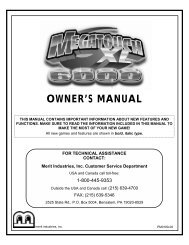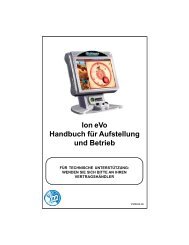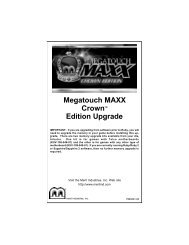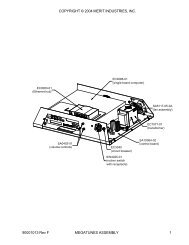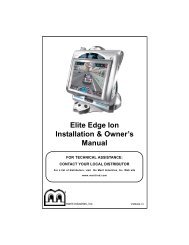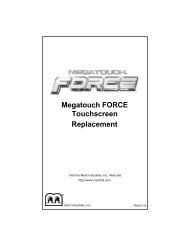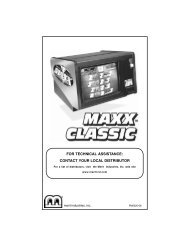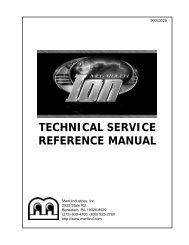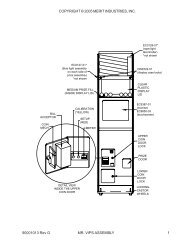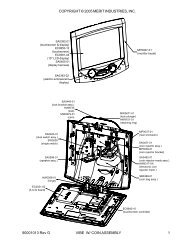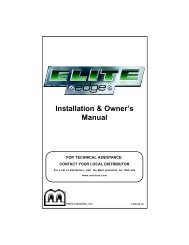PM0484-16 Elite Edge Ion 2K7_22.10.pmd - Megatouch.com
PM0484-16 Elite Edge Ion 2K7_22.10.pmd - Megatouch.com
PM0484-16 Elite Edge Ion 2K7_22.10.pmd - Megatouch.com
Create successful ePaper yourself
Turn your PDF publications into a flip-book with our unique Google optimized e-Paper software.
Cleaning the Joystick<br />
• The joystick should be cleaned with a<br />
damp cloth and mild detergent. Always<br />
apply the cleaner to the cloth and not<br />
directly on the game. Liquids could<br />
enter the housing and damage electronics<br />
inside.<br />
Cleaning the Touchscreen Monitor<br />
• The touchscreen glass should be<br />
cleaned with a damp cloth and isopropyl<br />
alcohol or a non-ammonia cleanser.<br />
Do not use any abrasive or vinegarbased<br />
cleansers, as they will damage<br />
the touchscreen glass.<br />
NOTE: DO NOT USE ANY ABRASIVE<br />
SOLVENTS, ACID OR VINEGAR-BASED<br />
CLEANSERS ON THE MONITOR OR<br />
SIDE DECALS. OVER TIME, SUCH<br />
CLEANSERS COULD HARM THE<br />
TOUCHSCREEN AND ERASE THE DE-<br />
CALS. BE CAREFUL NOT TO USE COM-<br />
MERCIAL CLEANERS CONTAINING<br />
ANY OF THESE SUBSTANCES.<br />
Cleaning the Fans and Vents<br />
• The fans and vents should be cleaned<br />
of any dust and grime on a regular<br />
basis to ensure proper ventilation of<br />
the game.<br />
• To ensure proper operation of the<br />
game, it is important that all fans are<br />
operating correctly and that the airflow<br />
is unobstructed. Make sure nothing is<br />
placed inside the cabinet or next to the<br />
fan vents that would inhibit the flow of<br />
air. Also, if any fans are not operating,<br />
it is important that they be replaced.<br />
COPYRIGHT © 2006 MERIT ENTERTAINMENT<br />
Watchdog Timer<br />
This game has been equipped with a feature<br />
that allows it to automatically reboot if it<br />
encounters a problem. When the watchdog<br />
timer is enabled, it will reboot the machine<br />
within 2 minutes after a failure, allowing the<br />
game to automatically reset itself if a problem<br />
arises without needing a technician<br />
present. If you want to disable the watchdog<br />
timer, set DIP switch 3 on the I/O board<br />
to the open position and reboot the game.<br />
Connecting a Printer<br />
(German Games Only)<br />
To connect a printer to the game as needed:<br />
Locate the printer port in the back of the<br />
game (see Figure 29). When the game<br />
enters idle mode, connect the printer to the<br />
printer port on the game.<br />
NOTE: Some printers may cause the<br />
game to reboot. Once the game has<br />
rebooted and entered idle mode, the<br />
printer will begin printing. Do not<br />
disconnect the printer until it is<br />
finished printing.<br />
Um einen Drucker an eine Maschine<br />
anzuschliessen:<br />
Den Druckeranschluss hinten am Gerät<br />
feststellen (Siehe Fig. 29). Wenn das Geraet<br />
in den Leerlauf uebergeht, den Drucker am<br />
Druckeranschluss<br />
anschliessen.<br />
des Geraets<br />
BEMERKUNG: Bei bestimmten<br />
Druckern rebootet das Geraet.<br />
Nachdem das Geraet dann in den<br />
Leerlauf uebergeht, beginnt der<br />
Druckvorgang. Den Drucker bitte<br />
nicht abschalten bevor der<br />
Druckvorgang beendet ist.<br />
<strong>PM0484</strong>-<strong>16</strong> ION ELITE EDGE OWNER’S MANUAL 4