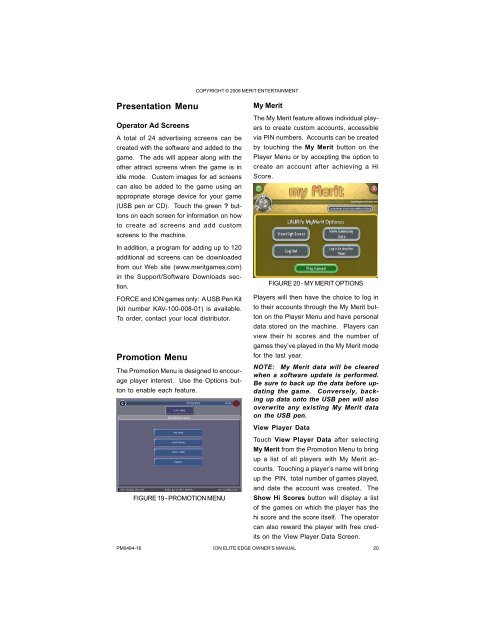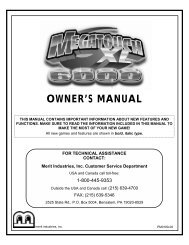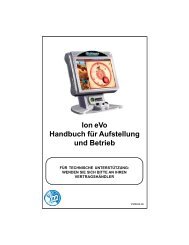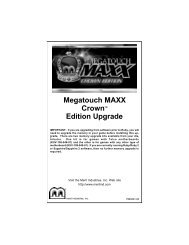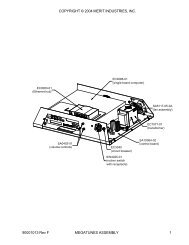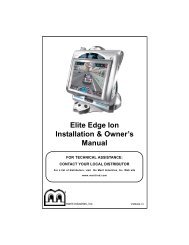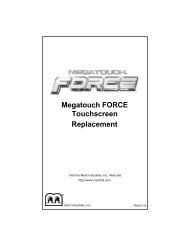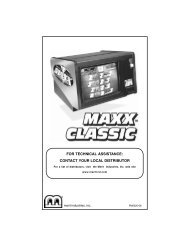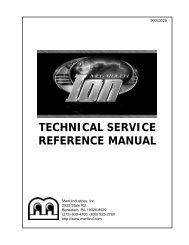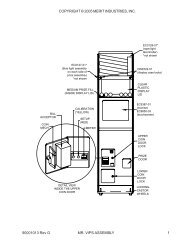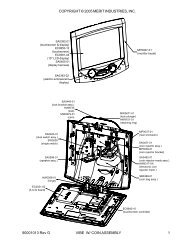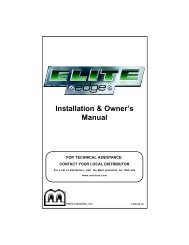PM0484-16 Elite Edge Ion 2K7_22.10.pmd - Megatouch.com
PM0484-16 Elite Edge Ion 2K7_22.10.pmd - Megatouch.com
PM0484-16 Elite Edge Ion 2K7_22.10.pmd - Megatouch.com
You also want an ePaper? Increase the reach of your titles
YUMPU automatically turns print PDFs into web optimized ePapers that Google loves.
Presentation Menu<br />
Operator Ad Screens<br />
A total of 24 advertising screens can be<br />
created with the software and added to the<br />
game. The ads will appear along with the<br />
other attract screens when the game is in<br />
idle mode. Custom images for ad screens<br />
can also be added to the game using an<br />
appropriate storage device for your game<br />
(USB pen or CD). Touch the green ? buttons<br />
on each screen for information on how<br />
to create ad screens and add custom<br />
screens to the machine.<br />
In addition, a program for adding up to 120<br />
additional ad screens can be downloaded<br />
from our Web site (www.meritgames.<strong>com</strong>)<br />
in the Support/Software Downloads section.<br />
FORCE and ION games only: A USB Pen Kit<br />
(kit number KAV-100-008-01) is available.<br />
To order, contact your local distributor.<br />
Promotion Menu<br />
The Promotion Menu is designed to encourage<br />
player interest. Use the Options button<br />
to enable each feature.<br />
FIGURE 19 - PROMOTION MENU<br />
COPYRIGHT © 2006 MERIT ENTERTAINMENT<br />
My Merit<br />
The My Merit feature allows individual players<br />
to create custom accounts, accessible<br />
via PIN numbers. Accounts can be created<br />
by touching the My Merit button on the<br />
Player Menu or by accepting the option to<br />
create an account after achieving a Hi<br />
Score.<br />
FIGURE 20 - MY MERIT OPTIONS<br />
Players will then have the choice to log in<br />
to their accounts through the My Merit button<br />
on the Player Menu and have personal<br />
data stored on the machine. Players can<br />
view their hi scores and the number of<br />
games they’ve played in the My Merit mode<br />
for the last year.<br />
NOTE: My Merit data will be cleared<br />
when a software update is performed.<br />
Be sure to back up the data before updating<br />
the game. Conversely, backing<br />
up data onto the USB pen will also<br />
overwrite any existing My Merit data<br />
on the USB pen.<br />
View Player Data<br />
Touch View Player Data after selecting<br />
My Merit from the Promotion Menu to bring<br />
up a list of all players with My Merit accounts.<br />
Touching a player’s name will bring<br />
up the PIN, total number of games played,<br />
and date the account was created. The<br />
Show Hi Scores button will display a list<br />
of the games on which the player has the<br />
hi score and the score itself. The operator<br />
can also reward the player with free credits<br />
on the View Player Data Screen.<br />
<strong>PM0484</strong>-<strong>16</strong> ION ELITE EDGE OWNER’S MANUAL 20