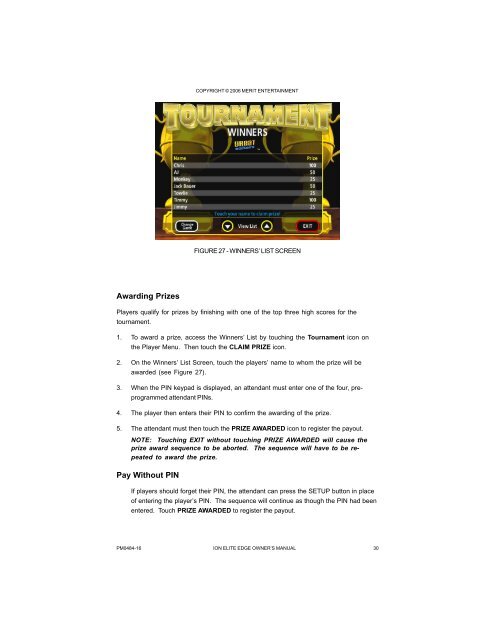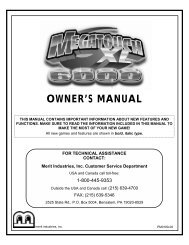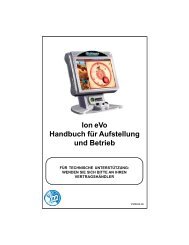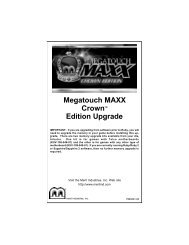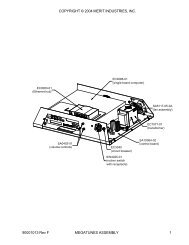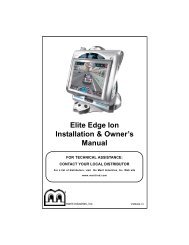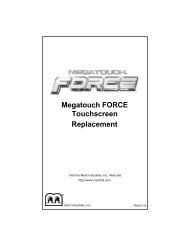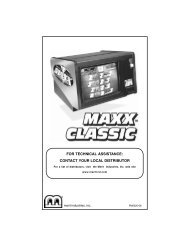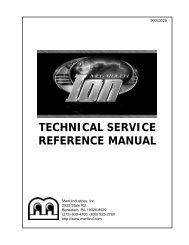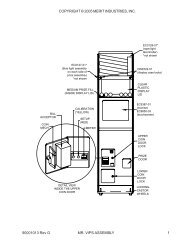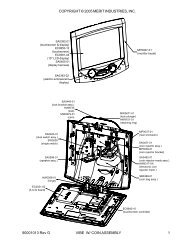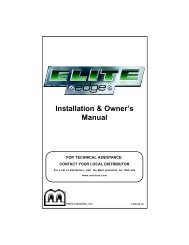PM0484-16 Elite Edge Ion 2K7_22.10.pmd - Megatouch.com
PM0484-16 Elite Edge Ion 2K7_22.10.pmd - Megatouch.com
PM0484-16 Elite Edge Ion 2K7_22.10.pmd - Megatouch.com
Create successful ePaper yourself
Turn your PDF publications into a flip-book with our unique Google optimized e-Paper software.
Awarding Prizes<br />
COPYRIGHT © 2006 MERIT ENTERTAINMENT<br />
FIGURE 27 - WINNERS’ LIST SCREEN<br />
Players qualify for prizes by finishing with one of the top three high scores for the<br />
tournament.<br />
1. To award a prize, access the Winners’ List by touching the Tournament icon on<br />
the Player Menu. Then touch the CLAIM PRIZE icon.<br />
2. On the Winners’ List Screen, touch the players’ name to whom the prize will be<br />
awarded (see Figure 27).<br />
3. When the PIN keypad is displayed, an attendant must enter one of the four, preprogrammed<br />
attendant PINs.<br />
4. The player then enters their PIN to confirm the awarding of the prize.<br />
5. The attendant must then touch the PRIZE AWARDED icon to register the payout.<br />
NOTE: Touching EXIT without touching PRIZE AWARDED will cause the<br />
prize award sequence to be aborted. The sequence will have to be repeated<br />
to award the prize.<br />
Pay Without PIN<br />
If players should forget their PIN, the attendant can press the SETUP button in place<br />
of entering the player’s PIN. The sequence will continue as though the PIN had been<br />
entered. Touch PRIZE AWARDED to register the payout.<br />
<strong>PM0484</strong>-<strong>16</strong> ION ELITE EDGE OWNER’S MANUAL 30