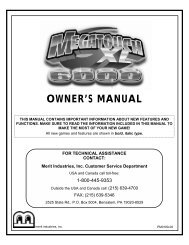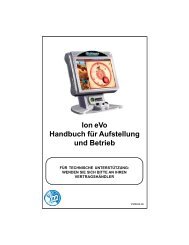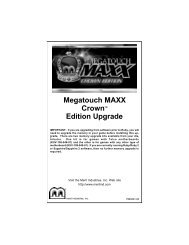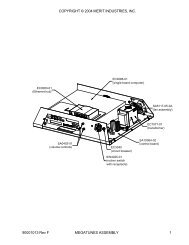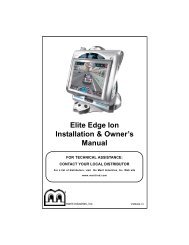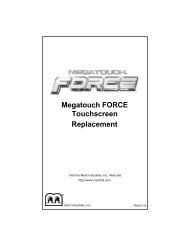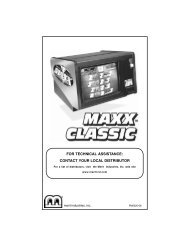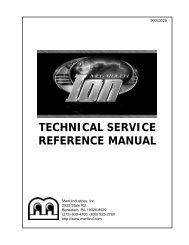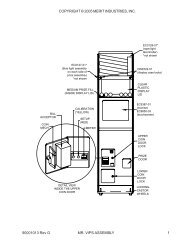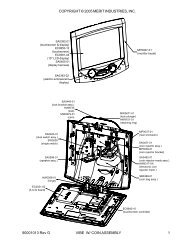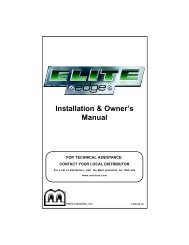PM0484-16 Elite Edge Ion 2K7_22.10.pmd - Megatouch.com
PM0484-16 Elite Edge Ion 2K7_22.10.pmd - Megatouch.com
PM0484-16 Elite Edge Ion 2K7_22.10.pmd - Megatouch.com
You also want an ePaper? Increase the reach of your titles
YUMPU automatically turns print PDFs into web optimized ePapers that Google loves.
To Enter This Screen, Touch “Cash<br />
Settlement Setup” on the<br />
Books Menu and touch “NEXT”<br />
Twice<br />
FIGURE 12 - BOOKS MENU:<br />
CASH SETTLEMENT SETUP SCREEN<br />
The next screen allows you to set up the<br />
fees. The amounts can be changed on<br />
screen by touching the amount itself and<br />
using the keypad to enter a dollar figure.<br />
The other two columns display the cumulative<br />
totals for each fee and the totals for the<br />
current collection period. Fees are calculated<br />
on a prorated, per-day basis.<br />
Touch the NEXT button to display more<br />
groups of fees. After setting up the fees,<br />
touch FINISH to save your changes.<br />
COPYRIGHT © 2006 MERIT ENTERTAINMENT<br />
To Enter This Screen, Touch “Cash<br />
Settlement Collection” on the Books<br />
Menu<br />
FIGURE 13 - BOOKS MENU:<br />
CASH SETTLEMENT COLLECTION<br />
Cash Settlement Collection<br />
The Cash Settlement Collection Screens will<br />
display the balance (total revenue minus total<br />
fees) to be split between the operator<br />
and the location.<br />
Touch Revenue Details/Cash Out or Fee<br />
Details for breakdowns and Clear/Complete<br />
Collection to finish. Cash Settlement<br />
totals will reset once collection is <strong>com</strong>plete.<br />
<strong>PM0484</strong>-<strong>16</strong> ION ELITE EDGE OWNER’S MANUAL <strong>16</strong>