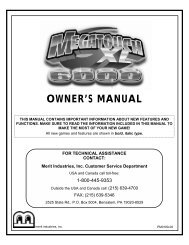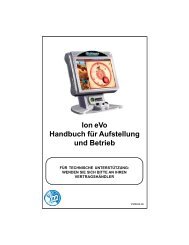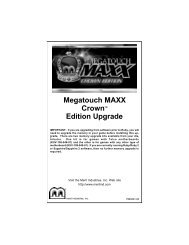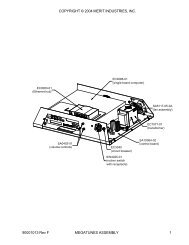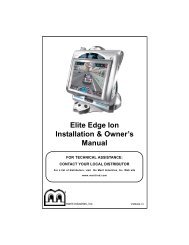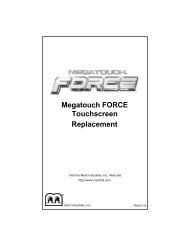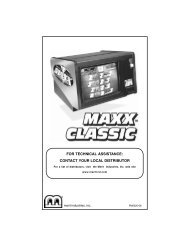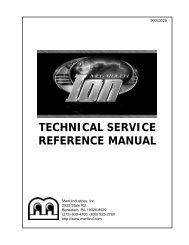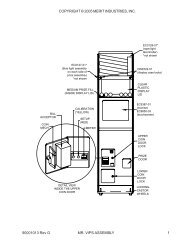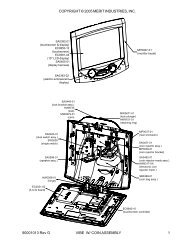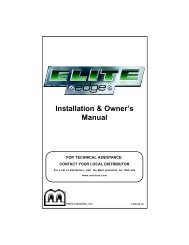PM0484-16 Elite Edge Ion 2K7_22.10.pmd - Megatouch.com
PM0484-16 Elite Edge Ion 2K7_22.10.pmd - Megatouch.com
PM0484-16 Elite Edge Ion 2K7_22.10.pmd - Megatouch.com
You also want an ePaper? Increase the reach of your titles
YUMPU automatically turns print PDFs into web optimized ePapers that Google loves.
9. <strong>Ion</strong> games: Next to (LAN) Local<br />
Area Network Connection, touch<br />
Ethernet to advance to the Ethernet<br />
Internet Setup Screen. At the Ethernet<br />
Internet Setup screen, select Automatic.<br />
FORCE games: Touch the Ethernet<br />
Setup button. At the Ethernet Internet<br />
Setup screen, select Automatic.<br />
NOTE: If the Automatic connection<br />
fails, contact Merit Customer Service<br />
to set up a connection using the<br />
Manual option.<br />
10. Touch MAIN MENU at the top of the<br />
screen. Next touch the System button,<br />
followed by the AMI Setup option.<br />
NOTE: If the AMI Setup button does not<br />
appear, touch the Options button and go<br />
to page 4 in Options. Touch the box next<br />
to Enable AMI. Then touch the < button<br />
and touch AMI Setup.<br />
11. To enable AMI Music Connectivity, ensure<br />
that the Jukebox ID is set to connect<br />
automatically. Accept the default<br />
values for the Server URL and Agent<br />
Name, then touch Connect.<br />
12. Enter and confirm the AMI Entertainment<br />
username and password created<br />
with your initial jukebox account and<br />
utilized for Web site access.<br />
NOTE: If a jukebox is not detected, you<br />
will be prompted to manually configure<br />
the jukebox information obtained<br />
from your jukebox setup screen. On<br />
your jukebox, go into “Service”, then<br />
select the “Diagnostics” and “System<br />
Information” options on screen. Enter<br />
the MAC Address, exactly as it appears<br />
on the jukebox, into the Jukebox<br />
ID field on your <strong>Megatouch</strong> game.<br />
(The defaulted Server URL and Agent<br />
Name are also listed on the jukebox<br />
setup screen.) Once the information<br />
is entered, touch “Connect” once again<br />
on the AMI Setup screen to proceed.<br />
COPYRIGHT © 2006 MERIT ENTERTAINMENT<br />
13. A “Connection Successful” message<br />
will appear, followed by an option<br />
to enable the AMI link. Touch YES<br />
to <strong>com</strong>plete the linking process and<br />
immediately activate Mega-Link capability.<br />
Once the link is established, you<br />
may return to the AMI Setup screen to<br />
disable, test or view details regarding<br />
connectivity.<br />
14. Touch MAIN MENU at the top of the<br />
screen, then touch Credits/Pricing.<br />
15. Touch AMI Play Cost to configure the<br />
price of music selected from the game.<br />
Use the arrows to set the two-digit<br />
credit cost (e.g. “02” = 2 credits) for<br />
each of the 3 play options: One Song<br />
Play, MOD (Music On Demand) Play<br />
Cost, and Priority Play (My Song First)<br />
Cost.<br />
NOTE: The cost of one song must be<br />
set to a minimum amount of 33¢. If<br />
your game is set to one credit is equal<br />
to 17¢, each field in the AMI Play Cost<br />
Screen must be at least 2 credits in order<br />
for the units to link.<br />
The same AMI music billing applies<br />
for songs selected through the<br />
<strong>Megatouch</strong> game.<br />
<strong>16</strong>. Touch the X in the upper right side of<br />
the screen and confirm you want to<br />
exit the setup screens.<br />
Viewing Jukebox Revenue<br />
To view jukebox revenue from your AMIenabled<br />
<strong>Megatouch</strong>, use the following procedure:<br />
1. Press the SETUP button.<br />
2. Touch Books.<br />
3. Touch Cash Settlement Collection.<br />
4. Touch Revenue Details/Cash Out.<br />
5. Locate the Jukebox Revenue data<br />
on screen.<br />
<strong>PM0484</strong>-<strong>16</strong> ION ELITE EDGE OWNER’S MANUAL 24