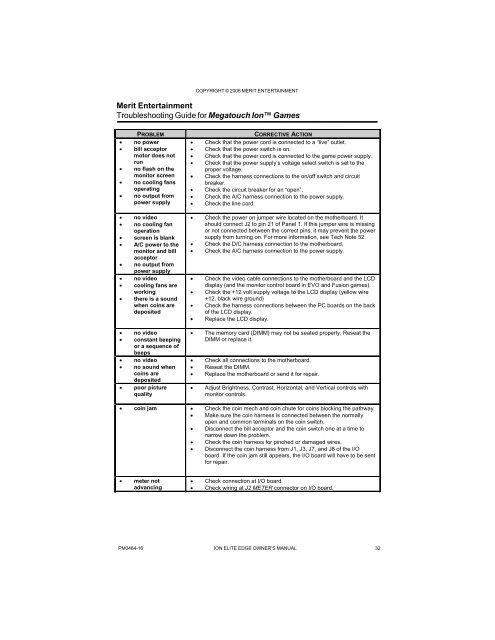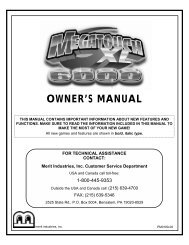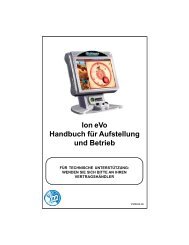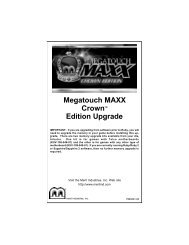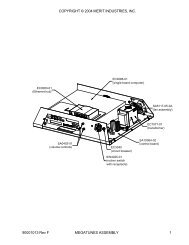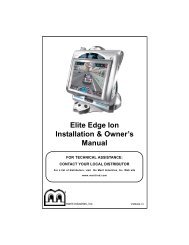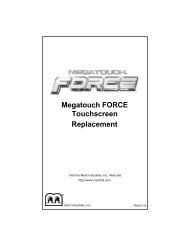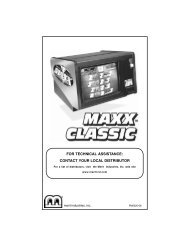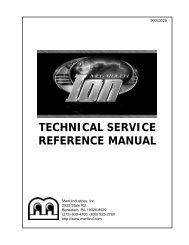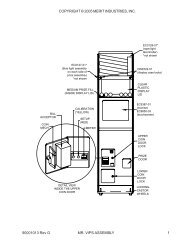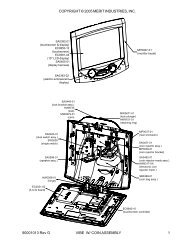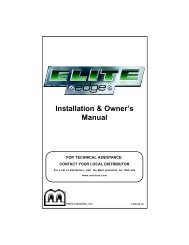PM0484-16 Elite Edge Ion 2K7_22.10.pmd - Megatouch.com
PM0484-16 Elite Edge Ion 2K7_22.10.pmd - Megatouch.com
PM0484-16 Elite Edge Ion 2K7_22.10.pmd - Megatouch.com
You also want an ePaper? Increase the reach of your titles
YUMPU automatically turns print PDFs into web optimized ePapers that Google loves.
COPYRIGHT © 2006 MERIT ENTERTAINMENT<br />
Merit Entertainment<br />
Troubleshooting Guide for <strong>Megatouch</strong> <strong>Ion</strong> Games<br />
PROBLEM CORRECTIVE ACTION<br />
• no power<br />
• bill acceptor<br />
motor does not<br />
run<br />
• no flash on the<br />
monitor screen<br />
• no cooling fans<br />
operating<br />
• no output from<br />
power supply<br />
• no video<br />
• no cooling fan<br />
operation<br />
• screen is blank<br />
• A/C power to the<br />
monitor and bill<br />
acceptor<br />
• no output from<br />
power supply<br />
• no video<br />
• cooling fans are<br />
working<br />
• there is a sound<br />
when coins are<br />
deposited<br />
• no video<br />
• constant beeping<br />
or a sequence of<br />
beeps<br />
• no video<br />
• no sound when<br />
coins are<br />
deposited<br />
• poor picture<br />
quality<br />
• Check that the power cord is connected to a “live” outlet.<br />
• Check that the power switch is on.<br />
• Check that the power cord is connected to the game power supply.<br />
• Check that the power supply’s voltage select switch is set to the<br />
proper voltage.<br />
• Check the harness connections to the on/off switch and circuit<br />
breaker.<br />
• Check the circuit breaker for an “open”.<br />
• Check the A/C harness connection to the power supply.<br />
• Check the line cord.<br />
• Check the power on jumper wire located on the motherboard. It<br />
should connect J2 to pin 21 of Panel 1. If this jumper wire is missing<br />
or not connected between the correct pins, it may prevent the power<br />
supply from turning on. For more information, see Tech Note 52.<br />
• Check the D/C harness connection to the motherboard.<br />
• Check the A/C harness connection to the power supply.<br />
• Check the video cable connections to the motherboard and the LCD<br />
display (and the monitor control board in EVO and Fusion games).<br />
• Check the +12 volt supply voltage to the LCD display (yellow wire<br />
+12, black wire ground)<br />
• Check the harness connections between the PC boards on the back<br />
of the LCD display.<br />
• Replace the LCD display.<br />
• The memory card (DIMM) may not be seated properly. Reseat the<br />
DIMM or replace it.<br />
• Check all connections to the motherboard.<br />
• Reseat the DIMM.<br />
• Replace the motherboard or send it for repair.<br />
• Adjust Brightness, Contrast, Horizontal, and Vertical controls with<br />
monitor controls.<br />
• coin jam • Check the coin mech and coin chute for coins blocking the pathway.<br />
• Make sure the coin harness is connected between the normally<br />
open and <strong>com</strong>mon terminals on the coin switch.<br />
• Disconnect the bill acceptor and the coin switch one at a time to<br />
narrow down the problem.<br />
• Check the coin harness for pinched or damaged wires.<br />
• Disconnect the coin harness from J1, J3, J7, and J8 of the I/O<br />
board. If the coin jam still appears, the I/O board will have to be sent<br />
for repair.<br />
• meter not<br />
advancing<br />
• Check connection at I/O board.<br />
• Check wiring at J2 METER connector on I/O board.<br />
<strong>PM0484</strong>-<strong>16</strong> ION ELITE EDGE OWNER’S MANUAL 32