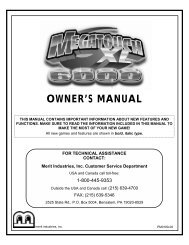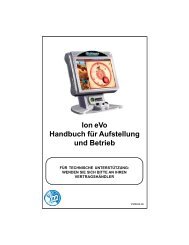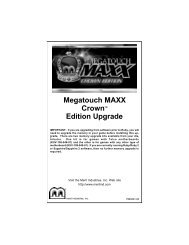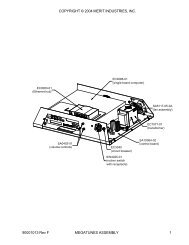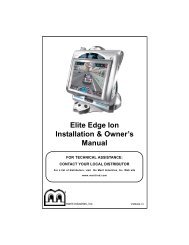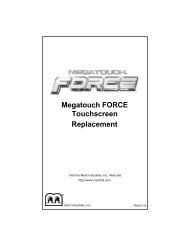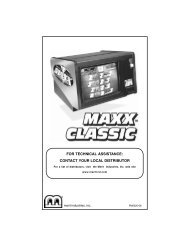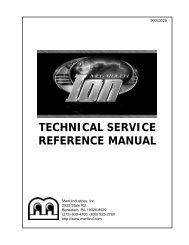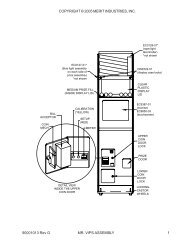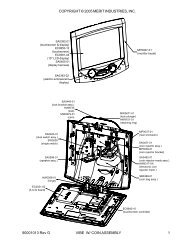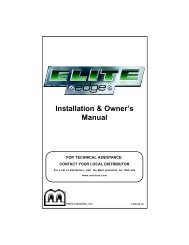PM0484-16 Elite Edge Ion 2K7_22.10.pmd - Megatouch.com
PM0484-16 Elite Edge Ion 2K7_22.10.pmd - Megatouch.com
PM0484-16 Elite Edge Ion 2K7_22.10.pmd - Megatouch.com
You also want an ePaper? Increase the reach of your titles
YUMPU automatically turns print PDFs into web optimized ePapers that Google loves.
Coin-In Menu<br />
FIGURE 3 - COIN-IN MENU<br />
Game cost can be controlled two ways: by<br />
changing the number of credits required to<br />
play a game or by changing the cost of a<br />
credit. The Coin-In Menu allows you to adjust<br />
the cost of a credit, as well as provide a<br />
way to give players “bonus” credits for depositing<br />
a higher amount of money. On the<br />
Cash-In and Credits Table, the “-” and “+”<br />
buttons are used to change the number of<br />
credits, while the corresponding price value<br />
for the credits is entered by pressing the<br />
Edit button in that row.<br />
NOTE: The “Edit” button will bring<br />
up a numbered keypad, limited to 2<br />
decimal places. The Cash-In and<br />
Credits Table is ordered, so values<br />
must be set in increasing increments<br />
from top to bottom of the screen. The<br />
final two values, however, can be<br />
entered as “0”, which is the equivalent<br />
of N/A. As each row on the table is<br />
filled in, the “Edit” button will appear<br />
for the subsequent row below it.<br />
Similar to the Cash-In and Credits Table, when<br />
programming the Channels on the Coin-In<br />
Menu, Channel 1 is set for the lowest value<br />
coin, Channel 2 for the next highest value,<br />
etc. The meter pulse, which is the highest<br />
<strong>com</strong>mon divisor of all the monetary values<br />
of the Channels, is independent of the credits<br />
and only tracks the smallest unit of currency.<br />
Operators can use this number to<br />
COPYRIGHT © 2006 MERIT ENTERTAINMENT<br />
determine the amount of money earned on a<br />
game by multiplying the meter pulse by the<br />
reading on the hard meter.<br />
NOTE: Changing the values of the<br />
Channels on the Coin-In Menu may<br />
change the meter pulse. Therefore, a<br />
Cash Settlement Collection should be<br />
performed prior to adjusting the Channels<br />
in order to accurately reflect coin<br />
drop based on the hard meter reading.<br />
Adjusting the Channels will not affect<br />
the Cash-In and Credits Table, which<br />
performs a separate function on the<br />
Coin-In Menu.<br />
To give customers bonus credits for inserting<br />
larger denominations, manually adjust<br />
the credits earned per dollar value on the<br />
Credit and Values Table. Coins may be deposited<br />
in any <strong>com</strong>bination of values and<br />
the game will automatically register the highest<br />
number of credits for the total amount of<br />
coins deposited. Once a game is played,<br />
any remaining fractional credits are saved<br />
and applied to the next purchase.<br />
NOTE: It is re<strong>com</strong>mended that if you<br />
are enabling bonus credits, that the<br />
game be set to display in credits and<br />
not money. If the game is set to display<br />
in money, all money values will be<br />
based on the value of 1 credit, which is<br />
typically the most expensive credit.<br />
The type of currency registered can be adjusted<br />
by touching the Change Currency<br />
button at the bottom right-hand corner of the<br />
Coin-In Menu. Touching the Default Settings<br />
button just below it will return the Coin-<br />
In Menu to its factory settings. This setting<br />
can be adjusted (as described previously),<br />
but will return if the game memory is cleared.<br />
<strong>PM0484</strong>-<strong>16</strong> ION ELITE EDGE OWNER’S MANUAL 10