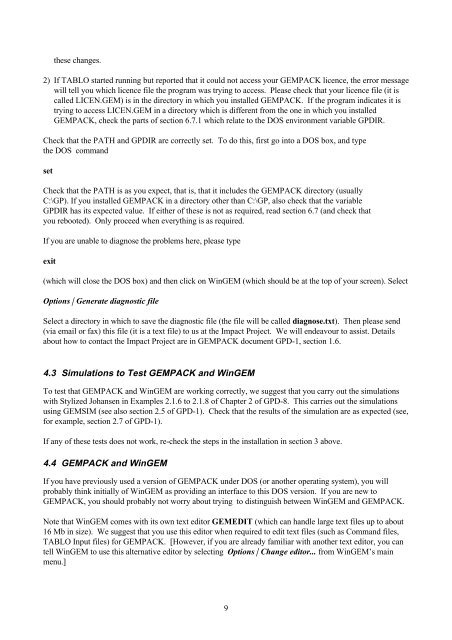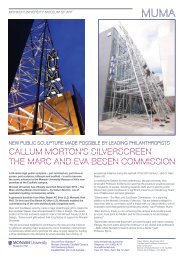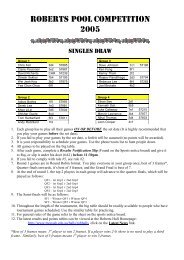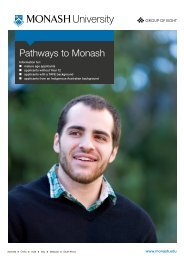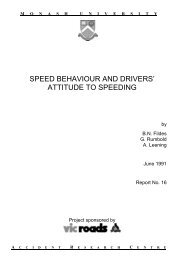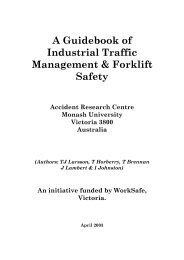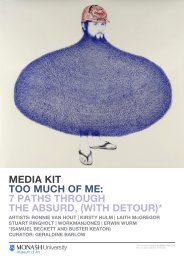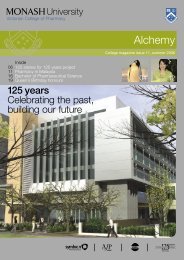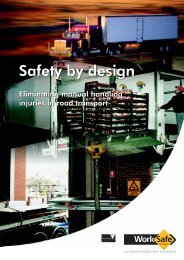Download 5th edition of GPD-7 in PDF - Monash University
Download 5th edition of GPD-7 in PDF - Monash University
Download 5th edition of GPD-7 in PDF - Monash University
You also want an ePaper? Increase the reach of your titles
YUMPU automatically turns print PDFs into web optimized ePapers that Google loves.
these changes.<br />
2) If TABLO started runn<strong>in</strong>g but reported that it could not access your GEMPACK licence, the error message<br />
will tell you which licence file the program was try<strong>in</strong>g to access. Please check that your licence file (it is<br />
called LICEN.GEM) is <strong>in</strong> the directory <strong>in</strong> which you <strong>in</strong>stalled GEMPACK. If the program <strong>in</strong>dicates it is<br />
try<strong>in</strong>g to access LICEN.GEM <strong>in</strong> a directory which is different from the one <strong>in</strong> which you <strong>in</strong>stalled<br />
GEMPACK, check the parts <strong>of</strong> section 6.7.1 which relate to the DOS environment variable <strong>GPD</strong>IR.<br />
Check that the PATH and <strong>GPD</strong>IR are correctly set. To do this, first go <strong>in</strong>to a DOS box, and type<br />
the DOS command<br />
set<br />
Check that the PATH is as you expect, that is, that it <strong>in</strong>cludes the GEMPACK directory (usually<br />
C:\GP). If you <strong>in</strong>stalled GEMPACK <strong>in</strong> a directory other than C:\GP, also check that the variable<br />
<strong>GPD</strong>IR has its expected value. If either <strong>of</strong> these is not as required, read section 6.7 (and check that<br />
you rebooted). Only proceed when everyth<strong>in</strong>g is as required.<br />
If you are unable to diagnose the problems here, please type<br />
exit<br />
(which will close the DOS box) and then click on W<strong>in</strong>GEM (which should be at the top <strong>of</strong> your screen). Select<br />
Options | Generate diagnostic file<br />
Select a directory <strong>in</strong> which to save the diagnostic file (the file will be called diagnose.txt). Then please send<br />
(via email or fax) this file (it is a text file) to us at the Impact Project. We will endeavour to assist. Details<br />
about how to contact the Impact Project are <strong>in</strong> GEMPACK document <strong>GPD</strong>-1, section 1.6.<br />
4.3 Simulations to Test GEMPACK and W<strong>in</strong>GEM<br />
To test that GEMPACK and W<strong>in</strong>GEM are work<strong>in</strong>g correctly, we suggest that you carry out the simulations<br />
with Stylized Johansen <strong>in</strong> Examples 2.1.6 to 2.1.8 <strong>of</strong> Chapter 2 <strong>of</strong> <strong>GPD</strong>-8. This carries out the simulations<br />
us<strong>in</strong>g GEMSIM (see also section 2.5 <strong>of</strong> <strong>GPD</strong>-1). Check that the results <strong>of</strong> the simulation are as expected (see,<br />
for example, section 2.7 <strong>of</strong> <strong>GPD</strong>-1).<br />
If any <strong>of</strong> these tests does not work, re-check the steps <strong>in</strong> the <strong>in</strong>stallation <strong>in</strong> section 3 above.<br />
4.4 GEMPACK and W<strong>in</strong>GEM<br />
If you have previously used a version <strong>of</strong> GEMPACK under DOS (or another operat<strong>in</strong>g system), you will<br />
probably th<strong>in</strong>k <strong>in</strong>itially <strong>of</strong> W<strong>in</strong>GEM as provid<strong>in</strong>g an <strong>in</strong>terface to this DOS version. If you are new to<br />
GEMPACK, you should probably not worry about try<strong>in</strong>g to dist<strong>in</strong>guish between W<strong>in</strong>GEM and GEMPACK.<br />
Note that W<strong>in</strong>GEM comes with its own text editor GEMEDIT (which can handle large text files up to about<br />
16 Mb <strong>in</strong> size). We suggest that you use this editor when required to edit text files (such as Command files,<br />
TABLO Input files) for GEMPACK. [However, if you are already familiar with another text editor, you can<br />
tell W<strong>in</strong>GEM to use this alternative editor by select<strong>in</strong>g Options | Change editor... from W<strong>in</strong>GEM’s ma<strong>in</strong><br />
menu.]<br />
9