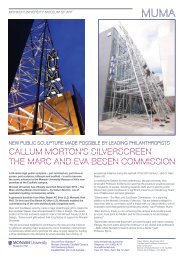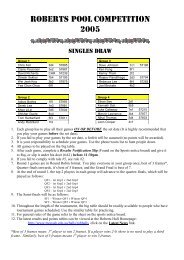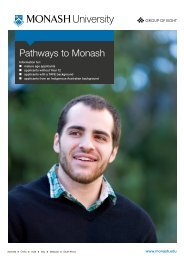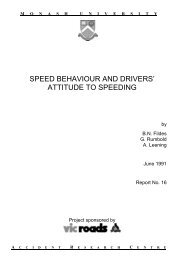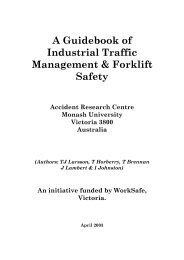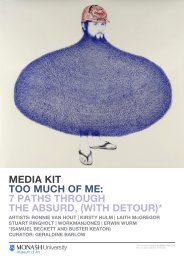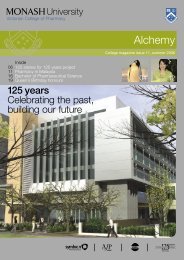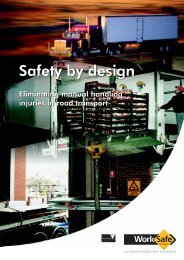Download 5th edition of GPD-7 in PDF - Monash University
Download 5th edition of GPD-7 in PDF - Monash University
Download 5th edition of GPD-7 in PDF - Monash University
Create successful ePaper yourself
Turn your PDF publications into a flip-book with our unique Google optimized e-Paper software.
W<strong>in</strong>GEM also comes with the W<strong>in</strong>dows programs ViewHAR, which allows you to view the data on<br />
GEMPACK’s Header Array files directly, and ViewSOL, which allows you to view Solution files directly.<br />
[Those who have used GEMPACK before can th<strong>in</strong>k <strong>of</strong> ViewHAR as an alternative to the GEMPACK<br />
program SEEHAR and ViewSOL as an alternative to the GEMPACK program GEMPIE.] ViewHAR and<br />
ViewSOL are written by our colleague Mark Horridge (Centre <strong>of</strong> Policy Studies, <strong>Monash</strong> <strong>University</strong>).<br />
ViewHAR and ViewSOL are not documented <strong>in</strong> the GEMPACK user documentation. However you will f<strong>in</strong>d<br />
them well documented via their Help menus.<br />
4.4.1 How W<strong>in</strong>GEM Works<br />
You will see that when you carry out a modell<strong>in</strong>g task us<strong>in</strong>g W<strong>in</strong>GEM, W<strong>in</strong>GEM starts one <strong>of</strong> the<br />
GEMPACK programs runn<strong>in</strong>g <strong>in</strong> a DOS box. The W<strong>in</strong>GEM program w<strong>in</strong>dows are designed to enable you to<br />
carry out most modell<strong>in</strong>g tasks simply.<br />
You should be aware that not all modell<strong>in</strong>g tasks are automated via W<strong>in</strong>GEM. For example, when you use<br />
W<strong>in</strong>GEM to run SEEHAR to look at the data on a Header Array file, you get to look at all the data on the file.<br />
If you only want to look at some <strong>of</strong> the arrays on the file, you will need to run SEEHAR <strong>in</strong>teractively. You<br />
could do this by go<strong>in</strong>g to a DOS box and runn<strong>in</strong>g SEEHAR <strong>in</strong>teractively. But you will probably f<strong>in</strong>d it easier<br />
to do this through W<strong>in</strong>GEM’s Programs | Run programs <strong>in</strong>teractively... menu.<br />
In runn<strong>in</strong>g GEMSIM, it is not possible to give term<strong>in</strong>al <strong>in</strong>put under the normal Run button method where<br />
a Command file is selected and used <strong>in</strong> the simulation. In models which use term<strong>in</strong>al <strong>in</strong>put, you will need to<br />
use Run <strong>in</strong>teractively or Run from STI file.<br />
W<strong>in</strong>GEM is really an <strong>in</strong>terface to the DOS version <strong>of</strong> GEMPACK rather than a separate version <strong>of</strong><br />
GEMPACK. W<strong>in</strong>GEM can only function correctly if the DOS version is also function<strong>in</strong>g properly. Note that<br />
W<strong>in</strong>GEM requires Release 5.2 (or later) <strong>of</strong> GEMPACK - it will not function as expected <strong>in</strong> conjunction with<br />
Release 5.1 (or earlier) <strong>of</strong> GEMPACK.<br />
10