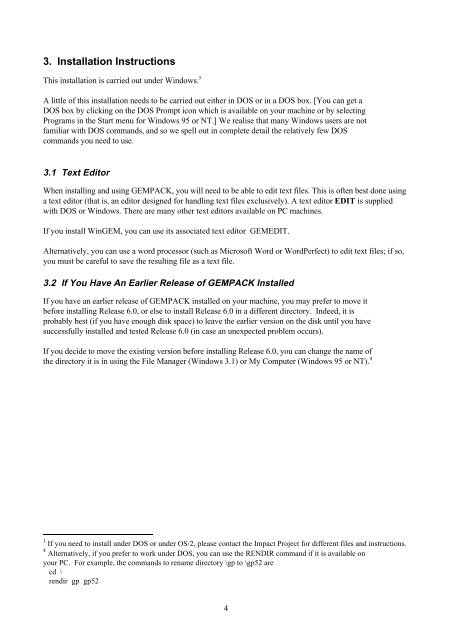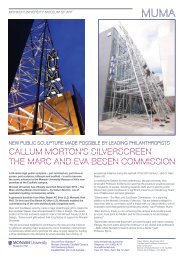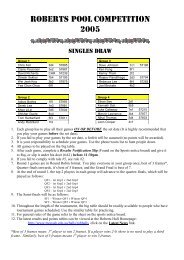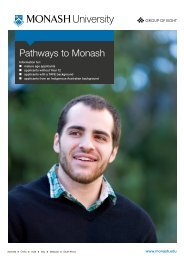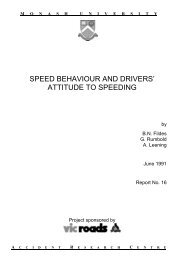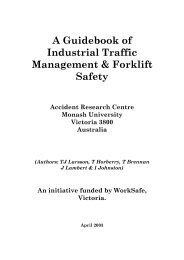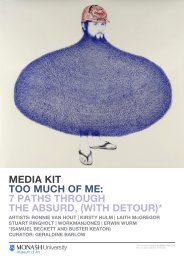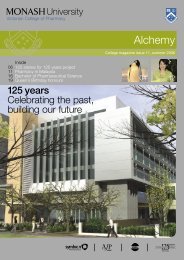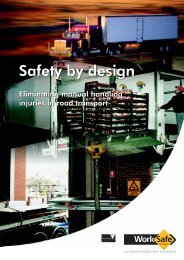Download 5th edition of GPD-7 in PDF - Monash University
Download 5th edition of GPD-7 in PDF - Monash University
Download 5th edition of GPD-7 in PDF - Monash University
You also want an ePaper? Increase the reach of your titles
YUMPU automatically turns print PDFs into web optimized ePapers that Google loves.
3. Installation Instructions<br />
This <strong>in</strong>stallation is carried out under W<strong>in</strong>dows. 3<br />
A little <strong>of</strong> this <strong>in</strong>stallation needs to be carried out either <strong>in</strong> DOS or <strong>in</strong> a DOS box. [You can get a<br />
DOS box by click<strong>in</strong>g on the DOS Prompt icon which is available on your mach<strong>in</strong>e or by select<strong>in</strong>g<br />
Programs <strong>in</strong> the Start menu for W<strong>in</strong>dows 95 or NT.] We realise that many W<strong>in</strong>dows users are not<br />
familiar with DOS commands, and so we spell out <strong>in</strong> complete detail the relatively few DOS<br />
commands you need to use.<br />
3.1 Text Editor<br />
When <strong>in</strong>stall<strong>in</strong>g and us<strong>in</strong>g GEMPACK, you will need to be able to edit text files. This is <strong>of</strong>ten best done us<strong>in</strong>g<br />
a text editor (that is, an editor designed for handl<strong>in</strong>g text files exclusively). A text editor EDIT is supplied<br />
with DOS or W<strong>in</strong>dows. There are many other text editors available on PC mach<strong>in</strong>es.<br />
If you <strong>in</strong>stall W<strong>in</strong>GEM, you can use its associated text editor GEMEDIT.<br />
Alternatively, you can use a word processor (such as Micros<strong>of</strong>t Word or WordPerfect) to edit text files; if so,<br />
you must be careful to save the result<strong>in</strong>g file as a text file.<br />
3.2 If You Have An Earlier Release <strong>of</strong> GEMPACK Installed<br />
If you have an earlier release <strong>of</strong> GEMPACK <strong>in</strong>stalled on your mach<strong>in</strong>e, you may prefer to move it<br />
before <strong>in</strong>stall<strong>in</strong>g Release 6.0, or else to <strong>in</strong>stall Release 6.0 <strong>in</strong> a different directory. Indeed, it is<br />
probably best (if you have enough disk space) to leave the earlier version on the disk until you have<br />
successfully <strong>in</strong>stalled and tested Release 6.0 (<strong>in</strong> case an unexpected problem occurs).<br />
If you decide to move the exist<strong>in</strong>g version before <strong>in</strong>stall<strong>in</strong>g Release 6.0, you can change the name <strong>of</strong><br />
the directory it is <strong>in</strong> us<strong>in</strong>g the File Manager (W<strong>in</strong>dows 3.1) or My Computer (W<strong>in</strong>dows 95 or NT). 4<br />
3 If you need to <strong>in</strong>stall under DOS or under OS/2, please contact the Impact Project for different files and <strong>in</strong>structions.<br />
4 Alternatively, if you prefer to work under DOS, you can use the RENDIR command if it is available on<br />
your PC. For example, the commands to rename directory \gp to \gp52 are<br />
cd \<br />
rendir gp gp52<br />
4