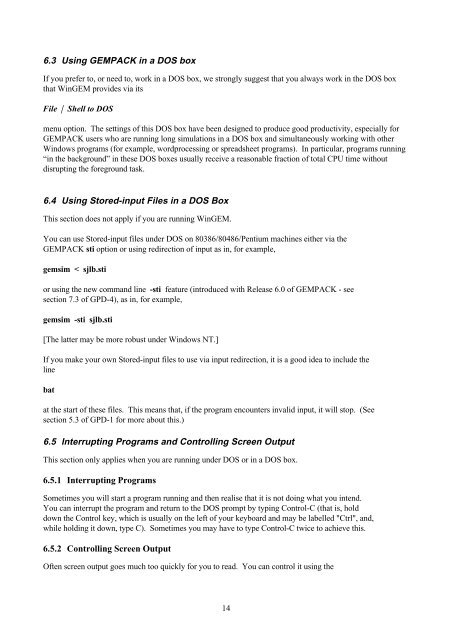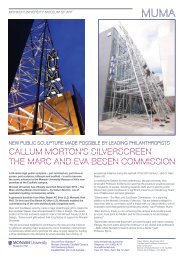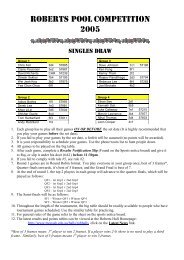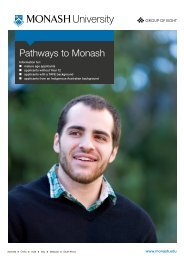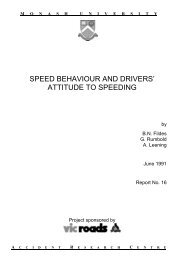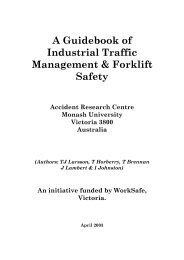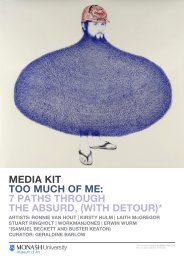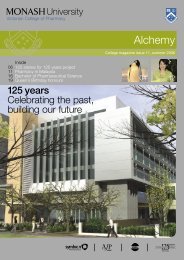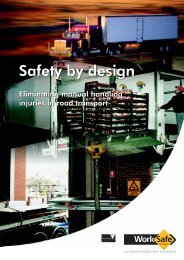Download 5th edition of GPD-7 in PDF - Monash University
Download 5th edition of GPD-7 in PDF - Monash University
Download 5th edition of GPD-7 in PDF - Monash University
Create successful ePaper yourself
Turn your PDF publications into a flip-book with our unique Google optimized e-Paper software.
6.3 Us<strong>in</strong>g GEMPACK <strong>in</strong> a DOS box<br />
If you prefer to, or need to, work <strong>in</strong> a DOS box, we strongly suggest that you always work <strong>in</strong> the DOS box<br />
that W<strong>in</strong>GEM provides via its<br />
File | Shell to DOS<br />
menu option. The sett<strong>in</strong>gs <strong>of</strong> this DOS box have been designed to produce good productivity, especially for<br />
GEMPACK users who are runn<strong>in</strong>g long simulations <strong>in</strong> a DOS box and simultaneously work<strong>in</strong>g with other<br />
W<strong>in</strong>dows programs (for example, wordprocess<strong>in</strong>g or spreadsheet programs). In particular, programs runn<strong>in</strong>g<br />
“<strong>in</strong> the background” <strong>in</strong> these DOS boxes usually receive a reasonable fraction <strong>of</strong> total CPU time without<br />
disrupt<strong>in</strong>g the foreground task.<br />
6.4 Us<strong>in</strong>g Stored-<strong>in</strong>put Files <strong>in</strong> a DOS Box<br />
This section does not apply if you are runn<strong>in</strong>g W<strong>in</strong>GEM.<br />
You can use Stored-<strong>in</strong>put files under DOS on 80386/80486/Pentium mach<strong>in</strong>es either via the<br />
GEMPACK sti option or us<strong>in</strong>g redirection <strong>of</strong> <strong>in</strong>put as <strong>in</strong>, for example,<br />
gemsim < sjlb.sti<br />
or us<strong>in</strong>g the new command l<strong>in</strong>e -sti feature (<strong>in</strong>troduced with Release 6.0 <strong>of</strong> GEMPACK - see<br />
section 7.3 <strong>of</strong> <strong>GPD</strong>-4), as <strong>in</strong>, for example,<br />
gemsim -sti sjlb.sti<br />
[The latter may be more robust under W<strong>in</strong>dows NT.]<br />
If you make your own Stored-<strong>in</strong>put files to use via <strong>in</strong>put redirection, it is a good idea to <strong>in</strong>clude the<br />
l<strong>in</strong>e<br />
bat<br />
at the start <strong>of</strong> these files. This means that, if the program encounters <strong>in</strong>valid <strong>in</strong>put, it will stop. (See<br />
section 5.3 <strong>of</strong> <strong>GPD</strong>-1 for more about this.)<br />
6.5 Interrupt<strong>in</strong>g Programs and Controll<strong>in</strong>g Screen Output<br />
This section only applies when you are runn<strong>in</strong>g under DOS or <strong>in</strong> a DOS box.<br />
6.5.1 Interrupt<strong>in</strong>g Programs<br />
Sometimes you will start a program runn<strong>in</strong>g and then realise that it is not do<strong>in</strong>g what you <strong>in</strong>tend.<br />
You can <strong>in</strong>terrupt the program and return to the DOS prompt by typ<strong>in</strong>g Control-C (that is, hold<br />
down the Control key, which is usually on the left <strong>of</strong> your keyboard and may be labelled "Ctrl", and,<br />
while hold<strong>in</strong>g it down, type C). Sometimes you may have to type Control-C twice to achieve this.<br />
6.5.2 Controll<strong>in</strong>g Screen Output<br />
Often screen output goes much too quickly for you to read. You can control it us<strong>in</strong>g the<br />
14