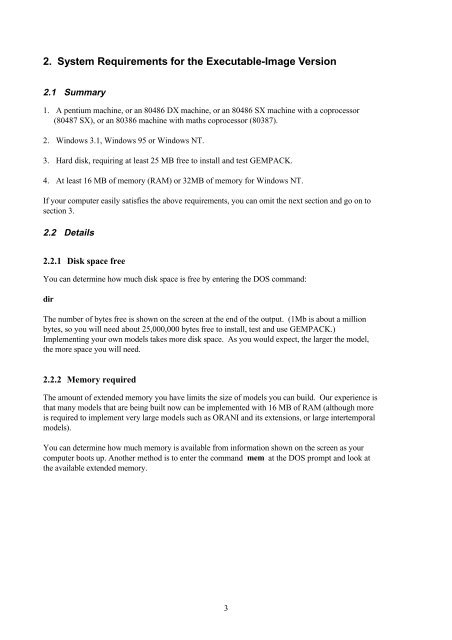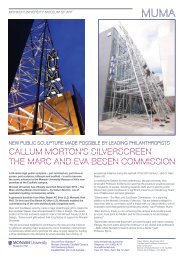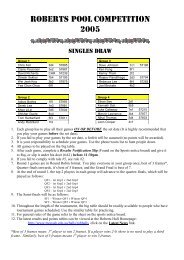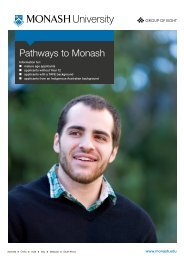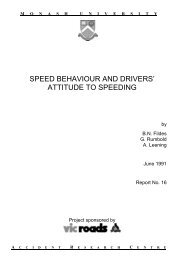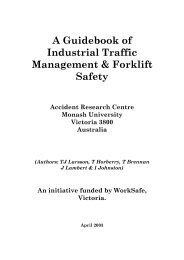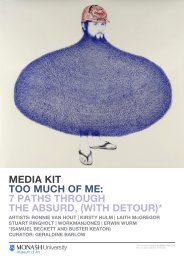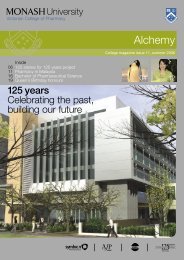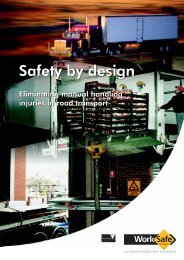Download 5th edition of GPD-7 in PDF - Monash University
Download 5th edition of GPD-7 in PDF - Monash University
Download 5th edition of GPD-7 in PDF - Monash University
You also want an ePaper? Increase the reach of your titles
YUMPU automatically turns print PDFs into web optimized ePapers that Google loves.
2. System Requirements for the Executable-Image Version<br />
2.1 Summary<br />
1. A pentium mach<strong>in</strong>e, or an 80486 DX mach<strong>in</strong>e, or an 80486 SX mach<strong>in</strong>e with a coprocessor<br />
(80487 SX), or an 80386 mach<strong>in</strong>e with maths coprocessor (80387).<br />
2. W<strong>in</strong>dows 3.1, W<strong>in</strong>dows 95 or W<strong>in</strong>dows NT.<br />
3. Hard disk, requir<strong>in</strong>g at least 25 MB free to <strong>in</strong>stall and test GEMPACK.<br />
4. At least 16 MB <strong>of</strong> memory (RAM) or 32MB <strong>of</strong> memory for W<strong>in</strong>dows NT.<br />
If your computer easily satisfies the above requirements, you can omit the next section and go on to<br />
section 3.<br />
2.2 Details<br />
2.2.1 Disk space free<br />
You can determ<strong>in</strong>e how much disk space is free by enter<strong>in</strong>g the DOS command:<br />
dir<br />
The number <strong>of</strong> bytes free is shown on the screen at the end <strong>of</strong> the output. (1Mb is about a million<br />
bytes, so you will need about 25,000,000 bytes free to <strong>in</strong>stall, test and use GEMPACK.)<br />
Implement<strong>in</strong>g your own models takes more disk space. As you would expect, the larger the model,<br />
the more space you will need.<br />
2.2.2 Memory required<br />
The amount <strong>of</strong> extended memory you have limits the size <strong>of</strong> models you can build. Our experience is<br />
that many models that are be<strong>in</strong>g built now can be implemented with 16 MB <strong>of</strong> RAM (although more<br />
is required to implement very large models such as ORANI and its extensions, or large <strong>in</strong>tertemporal<br />
models).<br />
You can determ<strong>in</strong>e how much memory is available from <strong>in</strong>formation shown on the screen as your<br />
computer boots up. Another method is to enter the command mem at the DOS prompt and look at<br />
the available extended memory.<br />
3