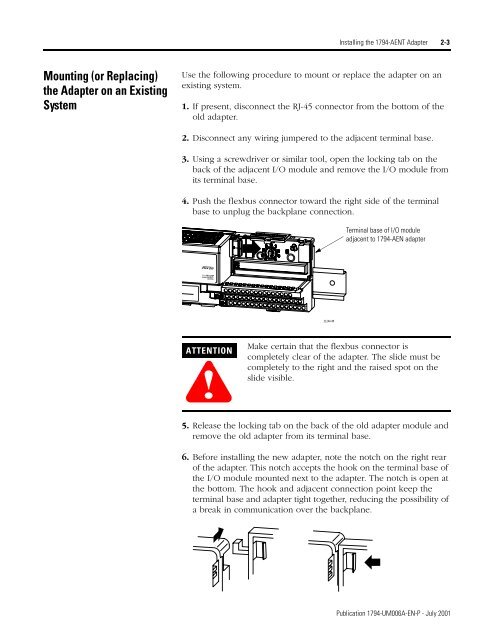FLEX I/O EtherNet/IP Adapter Module User Manual, 1794-UM006A ...
FLEX I/O EtherNet/IP Adapter Module User Manual, 1794-UM006A ...
FLEX I/O EtherNet/IP Adapter Module User Manual, 1794-UM006A ...
You also want an ePaper? Increase the reach of your titles
YUMPU automatically turns print PDFs into web optimized ePapers that Google loves.
Mounting (or Replacing)<br />
the <strong>Adapter</strong> on an Existing<br />
System<br />
Installing the <strong>1794</strong>-AENT <strong>Adapter</strong> 2-3<br />
Use the following procedure to mount or replace the adapter on an<br />
existing system.<br />
1. If present, disconnect the RJ-45 connector from the bottom of the<br />
old adapter.<br />
2. Disconnect any wiring jumpered to the adjacent terminal base.<br />
3. Using a screwdriver or similar tool, open the locking tab on the<br />
back of the adjacent I/O module and remove the I/O module from<br />
its terminal base.<br />
4. Push the flexbus connector toward the right side of the terminal<br />
base to unplug the backplane connection.<br />
ATTENTION<br />
!<br />
5. Release the locking tab on the back of the old adapter module and<br />
remove the old adapter from its terminal base.<br />
6. Before installing the new adapter, note the notch on the right rear<br />
of the adapter. This notch accepts the hook on the terminal base of<br />
the I/O module mounted next to the adapter. The notch is open at<br />
the bottom. The hook and adjacent connection point keep the<br />
terminal base and adapter tight together, reducing the possibility of<br />
a break in communication over the backplane.<br />
31244-M<br />
Terminal base of I/O module<br />
adjacent to <strong>1794</strong>-AEN adapter<br />
Make certain that the flexbus connector is<br />
completely clear of the adapter. The slide must be<br />
completely to the right and the raised spot on the<br />
slide visible.<br />
Publication <strong>1794</strong>-<strong>UM006A</strong>-EN-P - July 2001