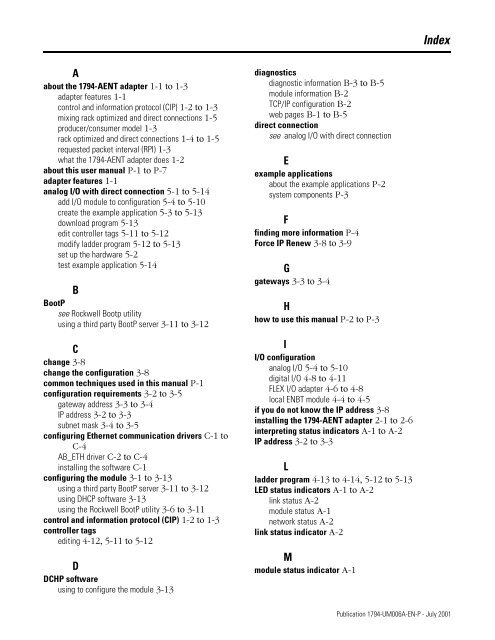FLEX I/O EtherNet/IP Adapter Module User Manual, 1794-UM006A ...
FLEX I/O EtherNet/IP Adapter Module User Manual, 1794-UM006A ...
FLEX I/O EtherNet/IP Adapter Module User Manual, 1794-UM006A ...
You also want an ePaper? Increase the reach of your titles
YUMPU automatically turns print PDFs into web optimized ePapers that Google loves.
A<br />
about the <strong>1794</strong>-AENT adapter 1-1 to 1-3<br />
adapter features 1-1<br />
control and information protocol (C<strong>IP</strong>) 1-2 to 1-3<br />
mixing rack optimized and direct connections 1-5<br />
producer/consumer model 1-3<br />
rack optimized and direct connections 1-4 to 1-5<br />
requested packet interval (RPI) 1-3<br />
what the <strong>1794</strong>-AENT adapter does 1-2<br />
about this user manual P-1 to P-7<br />
adapter features 1-1<br />
analog I/O with direct connection 5-1 to 5-14<br />
add I/O module to configuration 5-4 to 5-10<br />
create the example application 5-3 to 5-13<br />
download program 5-13<br />
edit controller tags 5-11 to 5-12<br />
modify ladder program 5-12 to 5-13<br />
set up the hardware 5-2<br />
test example application 5-14<br />
B<br />
BootP<br />
see Rockwell Bootp utility<br />
using a third party BootP server 3-11 to 3-12<br />
C<br />
change 3-8<br />
change the configuration 3-8<br />
common techniques used in this manual P-1<br />
configuration requirements 3-2 to 3-5<br />
gateway address 3-3 to 3-4<br />
<strong>IP</strong> address 3-2 to 3-3<br />
subnet mask 3-4 to 3-5<br />
configuring Ethernet communication drivers C-1 to<br />
C-4<br />
AB_ETH driver C-2 to C-4<br />
installing the software C-1<br />
configuring the module 3-1 to 3-13<br />
using a third party BootP server 3-11 to 3-12<br />
using DHCP software 3-13<br />
using the Rockwell BootP utility 3-6 to 3-11<br />
control and information protocol (C<strong>IP</strong>) 1-2 to 1-3<br />
controller tags<br />
editing 4-12, 5-11 to 5-12<br />
D<br />
DCHP software<br />
using to configure the module 3-13<br />
diagnostics<br />
diagnostic information B-3 to B-5<br />
module information B-2<br />
TCP/<strong>IP</strong> configuration B-2<br />
web pages B-1 to B-5<br />
direct connection<br />
see analog I/O with direct connection<br />
E<br />
example applications<br />
about the example applications P-2<br />
system components P-3<br />
F<br />
finding more information P-4<br />
Force <strong>IP</strong> Renew 3-8 to 3-9<br />
G<br />
gateways 3-3 to 3-4<br />
H<br />
how to use this manual P-2 to P-3<br />
I<br />
I/O configuration<br />
analog I/O 5-4 to 5-10<br />
digital I/O 4-8 to 4-11<br />
<strong>FLEX</strong> I/O adapter 4-6 to 4-8<br />
local ENBT module 4-4 to 4-5<br />
if you do not know the <strong>IP</strong> address 3-8<br />
installing the <strong>1794</strong>-AENT adapter 2-1 to 2-6<br />
interpreting status indicators A-1 to A-2<br />
<strong>IP</strong> address 3-2 to 3-3<br />
L<br />
ladder program 4-13 to 4-14, 5-12 to 5-13<br />
LED status indicators A-1 to A-2<br />
link status A-2<br />
module status A-1<br />
network status A-2<br />
link status indicator A-2<br />
M<br />
module status indicator A-1<br />
Index<br />
Publication <strong>1794</strong>-<strong>UM006A</strong>-EN-P - July 2001