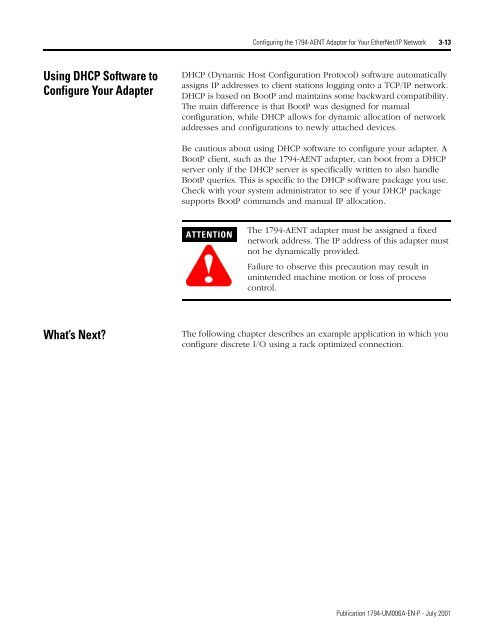FLEX I/O EtherNet/IP Adapter Module User Manual, 1794-UM006A ...
FLEX I/O EtherNet/IP Adapter Module User Manual, 1794-UM006A ...
FLEX I/O EtherNet/IP Adapter Module User Manual, 1794-UM006A ...
Create successful ePaper yourself
Turn your PDF publications into a flip-book with our unique Google optimized e-Paper software.
Using DHCP Software to<br />
Configure Your <strong>Adapter</strong><br />
What’s Next?<br />
Configuring the <strong>1794</strong>-AENT <strong>Adapter</strong> for Your <strong>EtherNet</strong>/<strong>IP</strong> Network 3-13<br />
DHCP (Dynamic Host Configuration Protocol) software automatically<br />
assigns <strong>IP</strong> addresses to client stations logging onto a TCP/<strong>IP</strong> network.<br />
DHCP is based on BootP and maintains some backward compatibility.<br />
The main difference is that BootP was designed for manual<br />
configuration, while DHCP allows for dynamic allocation of network<br />
addresses and configurations to newly attached devices.<br />
Be cautious about using DHCP software to configure your adapter. A<br />
BootP client, such as the <strong>1794</strong>-AENT adapter, can boot from a DHCP<br />
server only if the DHCP server is specifically written to also handle<br />
BootP queries. This is specific to the DHCP software package you use.<br />
Check with your system administrator to see if your DHCP package<br />
supports BootP commands and manual <strong>IP</strong> allocation.<br />
ATTENTION<br />
!<br />
The <strong>1794</strong>-AENT adapter must be assigned a fixed<br />
network address. The <strong>IP</strong> address of this adapter must<br />
not be dynamically provided.<br />
Failure to observe this precaution may result in<br />
unintended machine motion or loss of process<br />
control.<br />
The following chapter describes an example application in which you<br />
configure discrete I/O using a rack optimized connection.<br />
Publication <strong>1794</strong>-<strong>UM006A</strong>-EN-P - July 2001