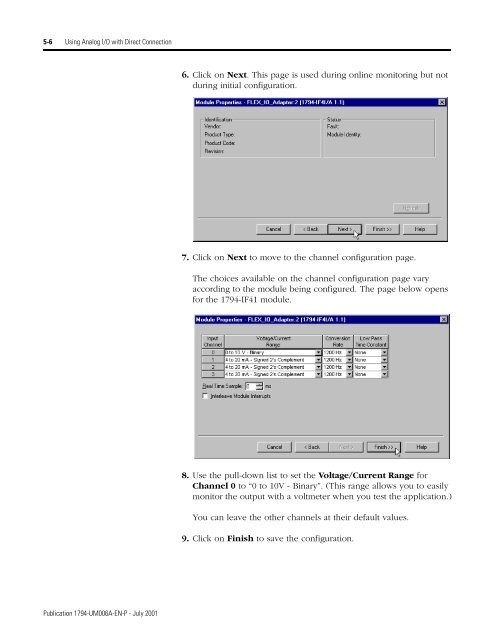FLEX I/O EtherNet/IP Adapter Module User Manual, 1794-UM006A ...
FLEX I/O EtherNet/IP Adapter Module User Manual, 1794-UM006A ...
FLEX I/O EtherNet/IP Adapter Module User Manual, 1794-UM006A ...
You also want an ePaper? Increase the reach of your titles
YUMPU automatically turns print PDFs into web optimized ePapers that Google loves.
5-6 Using Analog I/O with Direct Connection<br />
Publication <strong>1794</strong>-<strong>UM006A</strong>-EN-P - July 2001<br />
6. Click on Next. This page is used during online monitoring but not<br />
during initial configuration.<br />
.<br />
7. Click on Next to move to the channel configuration page.<br />
The choices available on the channel configuration page vary<br />
according to the module being configured. The page below opens<br />
for the <strong>1794</strong>-IF41 module.<br />
8. Use the pull-down list to set the Voltage/Current Range for<br />
Channel 0 to “0 to 10V - Binary”. (This range allows you to easily<br />
monitor the output with a voltmeter when you test the application.)<br />
You can leave the other channels at their default values.<br />
9. Click on Finish to save the configuration.