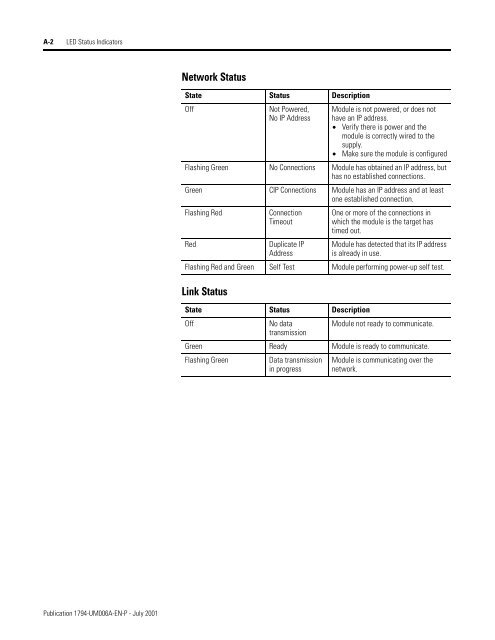FLEX I/O EtherNet/IP Adapter Module User Manual, 1794-UM006A ...
FLEX I/O EtherNet/IP Adapter Module User Manual, 1794-UM006A ...
FLEX I/O EtherNet/IP Adapter Module User Manual, 1794-UM006A ...
Create successful ePaper yourself
Turn your PDF publications into a flip-book with our unique Google optimized e-Paper software.
A-2 LED Status Indicators<br />
Publication <strong>1794</strong>-<strong>UM006A</strong>-EN-P - July 2001<br />
Network Status<br />
State Status Description<br />
Off Not Powered,<br />
No <strong>IP</strong> Address<br />
<strong>Module</strong> is not powered, or does not<br />
have an <strong>IP</strong> address.<br />
• Verify there is power and the<br />
module is correctly wired to the<br />
supply.<br />
• Make sure the module is configured<br />
Flashing Green No Connections <strong>Module</strong> has obtained an <strong>IP</strong> address, but<br />
has no established connections.<br />
Green C<strong>IP</strong> Connections <strong>Module</strong> has an <strong>IP</strong> address and at least<br />
one established connection.<br />
Flashing Red Connection<br />
Timeout<br />
Red Duplicate <strong>IP</strong><br />
Address<br />
One or more of the connections in<br />
which the module is the target has<br />
timed out.<br />
<strong>Module</strong> has detected that its <strong>IP</strong> address<br />
is already in use.<br />
Flashing Red and Green Self Test <strong>Module</strong> performing power-up self test.<br />
Link Status<br />
State Status Description<br />
Off No data<br />
transmission<br />
<strong>Module</strong> not ready to communicate.<br />
Green Ready <strong>Module</strong> is ready to communicate.<br />
Flashing Green Data transmission <strong>Module</strong> is communicating over the<br />
in progress network.