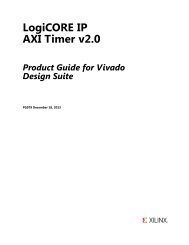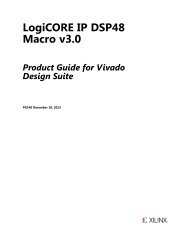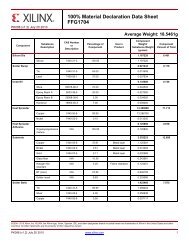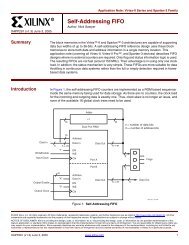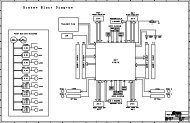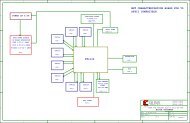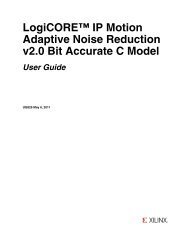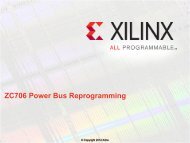Automotive Innovators Hit High Gear in - Xilinx
Automotive Innovators Hit High Gear in - Xilinx
Automotive Innovators Hit High Gear in - Xilinx
Create successful ePaper yourself
Turn your PDF publications into a flip-book with our unique Google optimized e-Paper software.
XCELLENCE IN AUTOMOTIVE & ISM<br />
features of the roadway image most likely<br />
to represent lane boundaries.<br />
To improve the performance of the<br />
edge detection with respect to noise, the<br />
first stage of the pipel<strong>in</strong>e is a 2-D 5x5<br />
Gaussian noise reduction (GNR). The<br />
second stage is histogram stretch<strong>in</strong>g<br />
(HST), a technique developers use to<br />
enhance the contrast of the image,<br />
exploit<strong>in</strong>g as much as possible the whole<br />
gray-level range. The third step, the horizontal/vertical<br />
gradient (HVG), enhances<br />
those pixels <strong>in</strong> which a significant change<br />
<strong>in</strong> local <strong>in</strong>tensity is seen. Developers perform<br />
HVG by comput<strong>in</strong>g the 2-D 5x5<br />
gradients of the image (via the 2-D<br />
Euclidean distance).<br />
The edge-th<strong>in</strong>n<strong>in</strong>g (ETH) block determ<strong>in</strong>es<br />
which po<strong>in</strong>ts are edges by threshold<strong>in</strong>g<br />
the gradient magnitude and<br />
apply<strong>in</strong>g non-maximum suppression to<br />
generate th<strong>in</strong> contours (one-pixel thick).<br />
The lane-mark<strong>in</strong>g pattern search (LMPS)<br />
acts as a filter, select<strong>in</strong>g a subset of edge<br />
po<strong>in</strong>ts that display a particular configuration<br />
consistent with the lane mark<strong>in</strong>gs,<br />
and remov<strong>in</strong>g spurious edge po<strong>in</strong>ts that<br />
arise due to shadows, other vehicles, trees,<br />
signs and so on. The last step of the<br />
pipel<strong>in</strong>e is a 3x3 morphological filter<strong>in</strong>g<br />
(MRP) the system uses for the f<strong>in</strong>al clean<strong>in</strong>g<br />
of the lane-mark<strong>in</strong>g candidate’s map.<br />
In the Simul<strong>in</strong>k model, we have implemented<br />
the various stages of the imagepreprocess<strong>in</strong>g<br />
subsystem us<strong>in</strong>g a mixture<br />
of Simul<strong>in</strong>k blockset functions and MAT-<br />
LAB blocks. Because of its ability to<br />
process large amounts of data through<br />
parallel hardware paths, an FPGA is wellsuited<br />
for the implementation of the lane<br />
detection function of our model.<br />
Therefore, we targeted this function as the<br />
start<strong>in</strong>g po<strong>in</strong>t for transition<strong>in</strong>g the LDW<br />
Simul<strong>in</strong>k design to an FPGA.<br />
With this partition<strong>in</strong>g, the FPGA performs<br />
the process<strong>in</strong>g-<strong>in</strong>tensive pixel-level<br />
analysis of each frame and reduces the data<br />
from a 10-bit gray-scale image to a simple<br />
b<strong>in</strong>ary image for our downstream process<strong>in</strong>g.<br />
For the entire system design, we are<br />
target<strong>in</strong>g an XA Spartan-3A DSP 3400,<br />
but we could also fit the system on a smaller<br />
3A DSP 1800 or a 3E 1600.<br />
System Generator Overview<br />
The System Generator for DSP design tool<br />
works with<strong>in</strong> Simul<strong>in</strong>k. It uses the Xil<strong>in</strong>x<br />
DSP blockset for Simul<strong>in</strong>k and will automatically<br />
<strong>in</strong>voke the Xil<strong>in</strong>x CORE<br />
Generator tool to generate highly optimized<br />
netlists for the DSP build<strong>in</strong>g blocks.<br />
You can access the Xil<strong>in</strong>x DSP blockset via<br />
the Simul<strong>in</strong>k Library browser, which you<br />
can, <strong>in</strong> turn, launch from the standard MAT-<br />
LAB toolbar. More than 90 DSP build<strong>in</strong>g<br />
blocks are available for construct<strong>in</strong>g a DSP<br />
system, along with FIR filters, FFTs, FEC<br />
cores, embedded process<strong>in</strong>g cores, memories,<br />
arithmetic, logical and bit-wise blocks. Every<br />
block is cycle- and bit-accurate and you can<br />
configure each of them for latency, area vs.<br />
speed performance optimization, number of<br />
I/O ports, quantization and round<strong>in</strong>g.<br />
Two blocks, called Gateway-In and<br />
Gateway-Out, def<strong>in</strong>e the boundary of the<br />
FPGA system from the Simul<strong>in</strong>k simulation<br />
model. The Gateway-In block converts<br />
the float<strong>in</strong>g-po<strong>in</strong>t <strong>in</strong>put to a<br />
fixed-po<strong>in</strong>t number. Afterwards, the tool<br />
correctly manages all the bit growth <strong>in</strong><br />
fixed-po<strong>in</strong>t resolution, depend<strong>in</strong>g on the<br />
mathematic operation you are implement<strong>in</strong>g<br />
dur<strong>in</strong>g the follow<strong>in</strong>g functional stages.<br />
S<strong>in</strong>ce Simul<strong>in</strong>k is built on top of<br />
MATLAB, System Generator allows the<br />
use of the full MATLAB language for<br />
<strong>in</strong>put-signal generation and output analysis.<br />
You can use the From-Workspace and<br />
To-Workspace blocks from the Simul<strong>in</strong>k<br />
Source and S<strong>in</strong>k libraries to read an <strong>in</strong>put<br />
signal from a MATLAB variable (From-<br />
Workspace) or to store a partial result of a<br />
signal to a MATLAB variable (To-<br />
Workspace). Furthermore, you can set a lot<br />
of parameters of the System Generator<br />
blocks via MATLAB variables, thus allow<strong>in</strong>g<br />
you to customize the design <strong>in</strong> sophisticated<br />
ways, just by updat<strong>in</strong>g a MATLAB script<br />
conta<strong>in</strong><strong>in</strong>g all such variables (you can assign<br />
MATLAB functions to the model and call<br />
them back before open<strong>in</strong>g it, or even before<br />
start<strong>in</strong>g or after stopp<strong>in</strong>g the simulation).<br />
Another important feature of System<br />
Generator for DSP is the hardware-software<br />
co-simulation. You can synthesize a<br />
portion of the design <strong>in</strong>to the target FPGA<br />
board (hardware model), leav<strong>in</strong>g the<br />
rema<strong>in</strong><strong>in</strong>g part as a software model <strong>in</strong> the<br />
host PC. That allows you to make an <strong>in</strong>cremental<br />
transition from software model to<br />
hardware implementation. The tool transparently<br />
creates and manages the communication<br />
<strong>in</strong>frastructure via Ethernet and<br />
shared memories (between the host PC and<br />
the target FPGA device). In such a way,<br />
when runn<strong>in</strong>g a simulation, the part you’ve<br />
implemented <strong>in</strong> the hardware is really runn<strong>in</strong>g<br />
on the target silicon device, while the<br />
software model emulates the rest <strong>in</strong> the host<br />
PC. You can use the shared memories to<br />
store, for example, the <strong>in</strong>put image and the<br />
generated output image. The Ethernet<br />
communication provides enough bandwidth<br />
for pseudo-real-time process<strong>in</strong>g. You<br />
can f<strong>in</strong>d more details <strong>in</strong> the user manual.<br />
The flexible partition<strong>in</strong>g between software<br />
model and hardware process<strong>in</strong>g,<br />
comb<strong>in</strong>ed with the hardware-software cosimulation<br />
capabilities, provides you with<br />
a powerful verification tool to measure<br />
compliance between the orig<strong>in</strong>al softwareonly<br />
algorithm and the production-<strong>in</strong>tent<br />
hardware implementation. You can use<br />
Simul<strong>in</strong>k itself to compare the results of<br />
the software processed data to the hardware<br />
processed data. This functionality is<br />
especially useful <strong>in</strong> driver assistance applications,<br />
where the general system <strong>in</strong>put<br />
images are nondeterm<strong>in</strong>istic.<br />
Now, let’s exam<strong>in</strong>e <strong>in</strong> detail how to<br />
model an image-process<strong>in</strong>g algorithm <strong>in</strong><br />
System Generator for DSP us<strong>in</strong>g as an<br />
example, for the sake of conciseness, the<br />
GNR, which is the first module of the<br />
image-preprocess<strong>in</strong>g pipel<strong>in</strong>e.<br />
System Generator<br />
Implementation of GNR Function<br />
Random variations <strong>in</strong> <strong>in</strong>tensity values—aka<br />
noise—often corrupt images. Such variations<br />
have a Gaussian or normal distribution<br />
and are very common among different<br />
sensors—that is, CMOS cameras. L<strong>in</strong>earsmooth<strong>in</strong>g<br />
filters are a good way to remove<br />
Gaussian and, <strong>in</strong> many cases, other types of<br />
noise as well. To achieve such functionality,<br />
we can implement a l<strong>in</strong>ear f<strong>in</strong>ite impulse<br />
response (FIR) filter us<strong>in</strong>g the weighted<br />
sum of the pixels <strong>in</strong> successive w<strong>in</strong>dows.<br />
Before start<strong>in</strong>g the implementation of the<br />
22 Xcell Journal Fourth Quarter 2008