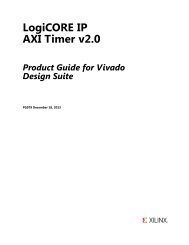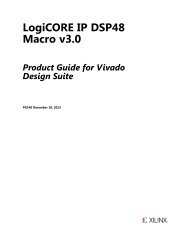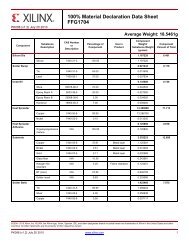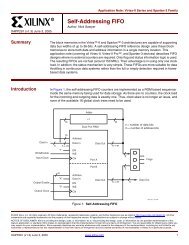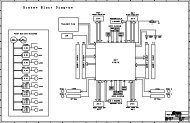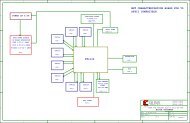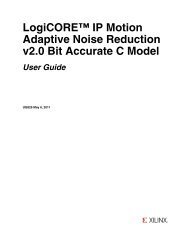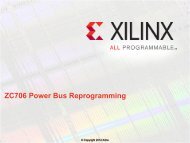Automotive Innovators Hit High Gear in - Xilinx
Automotive Innovators Hit High Gear in - Xilinx
Automotive Innovators Hit High Gear in - Xilinx
You also want an ePaper? Increase the reach of your titles
YUMPU automatically turns print PDFs into web optimized ePapers that Google loves.
ASK FAE-X<br />
Digital Duct Tape<br />
with FPGA Editor<br />
Xil<strong>in</strong>x Senior FAE Clayton<br />
Cameron shows us his tips<br />
and tricks for us<strong>in</strong>g his<br />
favorite tool <strong>in</strong> the ISE tool<br />
suite, FPGA Editor.<br />
by Clayton Cameron<br />
Senior field applications eng<strong>in</strong>eer<br />
Xil<strong>in</strong>x, Inc.<br />
clayton.cameron@xil<strong>in</strong>x.com<br />
There comes a time <strong>in</strong> most design cycles<br />
where a little creativity—you might call it<br />
digital duct tape—is required to make your<br />
design work. Over the past eight years, I’ve<br />
seen some of the best eng<strong>in</strong>eers do truly<br />
amaz<strong>in</strong>g th<strong>in</strong>gs with this approach, often<br />
us<strong>in</strong>g one essential tool: FPGA Editor.<br />
FPGA Editor allows you to see your<br />
implemented design and review it to determ<strong>in</strong>e<br />
if that is truly what you wanted at the<br />
FPGA fabric level—a must for any eng<strong>in</strong>eer<br />
or FAE. Let’s say you’re given a coworker’s<br />
design on which to make changes,<br />
and their HDL source is hard to understand<br />
or there are no source comments or<br />
documentation. Maybe you just want to<br />
lock down some clock logic but you don’t<br />
know the <strong>in</strong>stance name or how to lock it<br />
<strong>in</strong> place. Certa<strong>in</strong> tips and tricks for explor<strong>in</strong>g<br />
the FPGA fabric and creat<strong>in</strong>g command<br />
l<strong>in</strong>e patches can help you meet<br />
fast-approach<strong>in</strong>g deadl<strong>in</strong>es.<br />
General Fabric Exploration<br />
One of the first th<strong>in</strong>gs I normally do when<br />
Xil<strong>in</strong>x releases the tools for a new FPGA is<br />
open FPGA Editor and look at the FPGA<br />
fabric. You get there by go<strong>in</strong>g to the Xil<strong>in</strong>x<br />
→ ISE → Accessories menu and click<strong>in</strong>g<br />
on the FPGA Editor icon or by typ<strong>in</strong>g<br />
fpga_editor at the command prompt.<br />
After the GUI is open, select New under<br />
54 Xcell Journal Fourth Quarter 2008