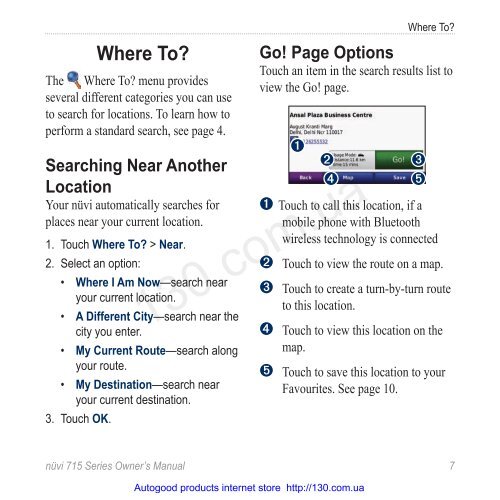GPS navigator Garmin Nuvi 715 (maps NavLux) with Bluetooth
GPS navigator Garmin Nuvi 715 (maps NavLux) with Bluetooth
GPS navigator Garmin Nuvi 715 (maps NavLux) with Bluetooth
Create successful ePaper yourself
Turn your PDF publications into a flip-book with our unique Google optimized e-Paper software.
Where To?<br />
The Where To? menu provides<br />
several different categories you can use<br />
to search for locations. To learn how to<br />
perform a standard search, see page 4 .<br />
Searching Near Another<br />
Location<br />
Your nüvi automatically searches for<br />
places near your current location.<br />
1. Touch Where To? > Near.<br />
2. Select an option:<br />
• Where I Am Now—search<br />
near<br />
your current location.<br />
• A Different City—search<br />
near the<br />
city you enter.<br />
• My Current Route—search<br />
along<br />
your route.<br />
• My Destination—search<br />
near<br />
your current destination.<br />
3. Touch OK.<br />
Where To?<br />
Go! Page Options<br />
Touch an item in the search results list to<br />
view the Go! page.<br />
➋<br />
➍<br />
nüvi <strong>715</strong> Series Owner’s Manual 7<br />
➊<br />
➌<br />
➎<br />
➊ Touch to call this location, if a<br />
mobile phone <strong>with</strong> <strong>Bluetooth</strong><br />
wireless technology is connected<br />
➋ Touch to view the route on a map.<br />
➌ Touch to create a turn-by-turn route<br />
to this location.<br />
130.com.ua<br />
➍ Touch to view this location on the<br />
map.<br />
➎ Touch to save this location to your<br />
Favourites. See page 10 .<br />
Autogood products internet store http://130.com.ua