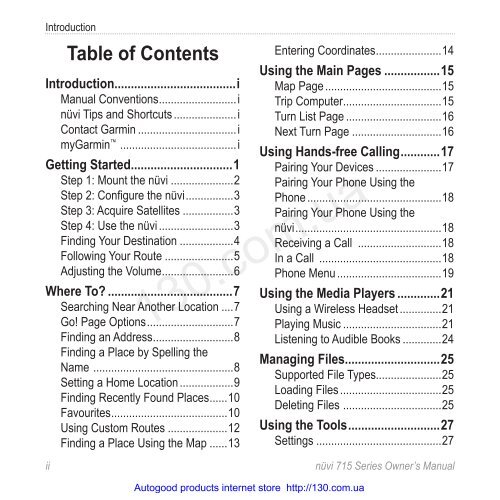GPS navigator Garmin Nuvi 715 (maps NavLux) with Bluetooth
GPS navigator Garmin Nuvi 715 (maps NavLux) with Bluetooth
GPS navigator Garmin Nuvi 715 (maps NavLux) with Bluetooth
You also want an ePaper? Increase the reach of your titles
YUMPU automatically turns print PDFs into web optimized ePapers that Google loves.
Introduction<br />
Table of Contents<br />
Introduction .....................................i<br />
Manual Conventions ..........................i<br />
nüvi Tips and Shortcuts .....................i<br />
Contact <strong>Garmin</strong> .................................i<br />
my<strong>Garmin</strong> .......................................i<br />
Getting Started ...............................1<br />
Step 1: Mount the nüvi .....................2<br />
Step 2: Configure the nüvi ................3<br />
Step 3: Acquire Satellites .................3<br />
Step 4: Use the nüvi .........................3<br />
Finding Your Destination ..................4<br />
Following Your Route .......................5<br />
Adjusting the Volume ........................6<br />
Where To? ......................................7<br />
Searching Near Another Location ....7<br />
Go! Page Options .............................7<br />
Finding an Address ...........................8<br />
Finding a Place by Spelling the<br />
Name ...............................................8<br />
Setting a Home Location ..................9<br />
Finding Recently Found Places ......10<br />
Favourites .......................................10<br />
Using Custom Routes ....................12<br />
Finding a Place Using the Map ......13<br />
Entering Coordinates ......................14<br />
Using the Main Pages .................15<br />
Map Page .......................................15<br />
Trip Computer .................................15<br />
Turn List Page ................................16<br />
Next Turn Page ..............................16<br />
Using Hands-free Calling ............17<br />
Pairing Your Devices ......................17<br />
Pairing Your Phone Using the<br />
Phone .............................................18<br />
Pairing Your Phone Using the<br />
nüvi .................................................18<br />
Receiving a Call ............................18<br />
In a Call .........................................18<br />
Phone Menu ...................................19<br />
Using the Media Players .............21<br />
Using a Wireless Headset ..............21<br />
Playing Music .................................21<br />
Listening to Audible Books .............24<br />
130.com.ua<br />
Managing Files .............................25<br />
Supported File Types......................25<br />
Loading Files ..................................25<br />
Deleting Files .................................25<br />
Using the Tools ............................27<br />
Settings ..........................................27<br />
ii nüvi <strong>715</strong> Series Owner’s Manual<br />
Autogood products internet store http://130.com.ua