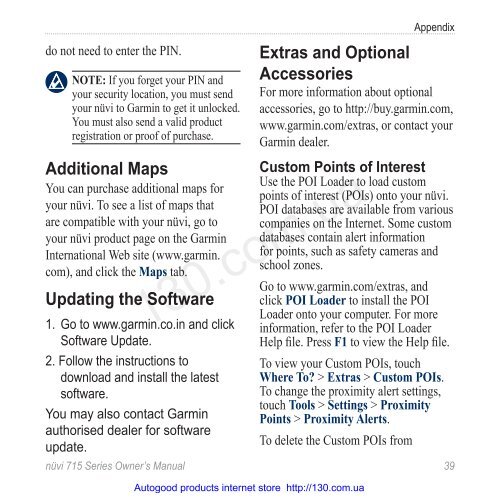GPS navigator Garmin Nuvi 715 (maps NavLux) with Bluetooth
GPS navigator Garmin Nuvi 715 (maps NavLux) with Bluetooth
GPS navigator Garmin Nuvi 715 (maps NavLux) with Bluetooth
You also want an ePaper? Increase the reach of your titles
YUMPU automatically turns print PDFs into web optimized ePapers that Google loves.
do not need to enter the PIN.<br />
NOTe: If you forget your PIN and<br />
your security location, you must send<br />
your nüvi to <strong>Garmin</strong> to get it unlocked.<br />
You must also send a valid product<br />
registration or proof of purchase.<br />
Additional Maps<br />
You can purchase additional <strong>maps</strong> for<br />
your nüvi. To see a list of <strong>maps</strong> that<br />
are compatible <strong>with</strong> your nüvi, go to<br />
your nüvi product page on the <strong>Garmin</strong><br />
International Web site (www.garmin.<br />
com), and click the Maps tab.<br />
Updating the Software<br />
1. Go to www.garmin.co.in and click<br />
Software Update.<br />
2. Follow the instructions to<br />
download and install the latest<br />
software.<br />
You may also contact <strong>Garmin</strong><br />
authorised dealer for software<br />
update.<br />
Appendix<br />
Extras and Optional<br />
Accessories<br />
For more information about optional<br />
accessories, go to http://buy.garmin.com,<br />
www.garmin.com/extras, or contact your<br />
<strong>Garmin</strong> dealer.<br />
Custom Points of Interest<br />
Use the POI Loader to load custom<br />
points of interest (POIs) onto your nüvi.<br />
POI databases are available from various<br />
companies on the Internet. Some custom<br />
databases contain alert information<br />
for points, such as safety cameras and<br />
school zones.<br />
Go to www.garmin.com/extras, and<br />
click POI Loader to install the POI<br />
Loader onto your computer. For more<br />
information, refer to the POI Loader<br />
Help file. Press F1 to view the Help file.<br />
To view your Custom POIs, touch<br />
Where To? > extras > Custom POIs.<br />
To change the proximity alert settings,<br />
touch Tools > Settings > Proximity<br />
Points > Proximity Alerts.<br />
To delete the Custom POIs from<br />
130.com.ua<br />
nüvi <strong>715</strong> Series Owner’s Manual 39<br />
Autogood products internet store http://130.com.ua