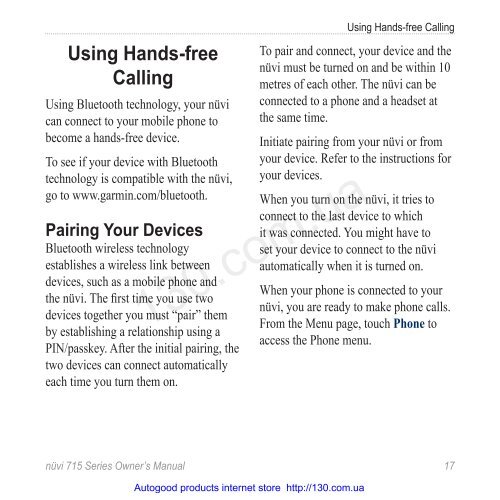GPS navigator Garmin Nuvi 715 (maps NavLux) with Bluetooth
GPS navigator Garmin Nuvi 715 (maps NavLux) with Bluetooth
GPS navigator Garmin Nuvi 715 (maps NavLux) with Bluetooth
You also want an ePaper? Increase the reach of your titles
YUMPU automatically turns print PDFs into web optimized ePapers that Google loves.
Using Hands-free<br />
Calling<br />
Using <strong>Bluetooth</strong> technology, your nüvi<br />
can connect to your mobile phone to<br />
become a hands-free device.<br />
To see if your device <strong>with</strong> <strong>Bluetooth</strong><br />
technology is compatible <strong>with</strong> the nüvi,<br />
go to www.garmin.com/bluetooth.<br />
Pairing Your Devices<br />
<strong>Bluetooth</strong> wireless technology<br />
establishes a wireless link between<br />
devices, such as a mobile phone and<br />
the nüvi. The first time you use two<br />
devices together you must “pair” them<br />
by establishing a relationship using a<br />
PIN/passkey. After the initial pairing, the<br />
two devices can connect automatically<br />
each time you turn them on.<br />
Using Hands-free Calling<br />
To pair and connect, your device and the<br />
nüvi must be turned on and be <strong>with</strong>in 10<br />
metres of each other. The nüvi can be<br />
connected to a phone and a headset at<br />
the same time.<br />
Initiate pairing from your nüvi or from<br />
your device. Refer to the instructions for<br />
your devices.<br />
When you turn on the nüvi, it tries to<br />
connect to the last device to which<br />
it was connected. You might have to<br />
set your device to connect to the nüvi<br />
automatically when it is turned on.<br />
When your phone is connected to your<br />
nüvi, you are ready to make phone calls.<br />
From the Menu page, touch Phone to<br />
access the Phone menu.<br />
130.com.ua<br />
nüvi <strong>715</strong> Series Owner’s Manual 17<br />
Autogood products internet store http://130.com.ua