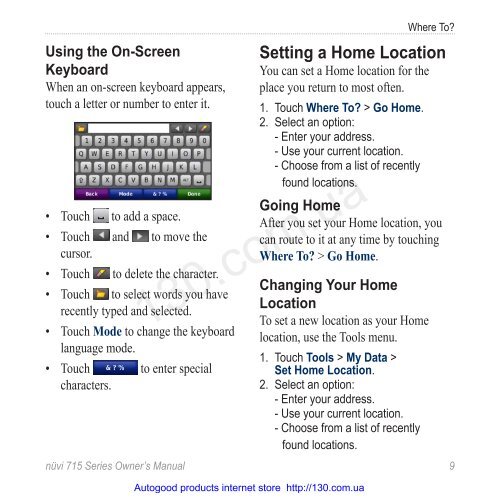GPS navigator Garmin Nuvi 715 (maps NavLux) with Bluetooth
GPS navigator Garmin Nuvi 715 (maps NavLux) with Bluetooth
GPS navigator Garmin Nuvi 715 (maps NavLux) with Bluetooth
You also want an ePaper? Increase the reach of your titles
YUMPU automatically turns print PDFs into web optimized ePapers that Google loves.
Using the On-Screen<br />
Keyboard<br />
When an on-screen keyboard appears,<br />
touch a letter or number to enter it.<br />
• Touch to add a space.<br />
• Touch<br />
cursor.<br />
and to move the<br />
• Touch to delete the character.<br />
• Touch to select words you have<br />
•<br />
recently typed and selected.<br />
Touch Mode to change the keyboard<br />
language mode.<br />
• Touch<br />
characters.<br />
to enter special<br />
Where To?<br />
Setting a Home Location<br />
You can set a Home location for the<br />
place you return to most often.<br />
1. Touch Where To? > Go Home.<br />
2. Select an option:<br />
- Enter your address.<br />
- Use your current location.<br />
- Choose from a list of recently<br />
found locations.<br />
Going Home<br />
After you set your Home location, you<br />
can route to it at any time by touching<br />
Where To? > Go Home.<br />
Changing Your Home<br />
Location<br />
To set a new location as your Home<br />
location, use the Tools menu.<br />
1. Touch Tools > My Data ><br />
Set Home Location.<br />
2. Select an option:<br />
- Enter your address.<br />
- Use your current location.<br />
- Choose from a list of recently<br />
found locations.<br />
130.com.ua<br />
nüvi <strong>715</strong> Series Owner’s Manual 9<br />
Autogood products internet store http://130.com.ua