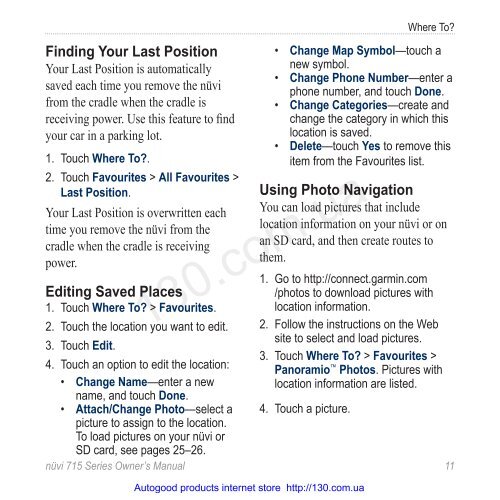GPS navigator Garmin Nuvi 715 (maps NavLux) with Bluetooth
GPS navigator Garmin Nuvi 715 (maps NavLux) with Bluetooth
GPS navigator Garmin Nuvi 715 (maps NavLux) with Bluetooth
Create successful ePaper yourself
Turn your PDF publications into a flip-book with our unique Google optimized e-Paper software.
Finding Your Last Position<br />
Your Last Position is automatically<br />
saved each time you remove the nüvi<br />
from the cradle when the cradle is<br />
receiving power. Use this feature to find<br />
your car in a parking lot.<br />
1. Touch Where To?.<br />
2. Touch Favourites > All Favourites ><br />
Last Position.<br />
Your Last Position is overwritten each<br />
time you remove the nüvi from the<br />
cradle when the cradle is receiving<br />
power.<br />
Where To?<br />
• Change Map Symbol—touch<br />
a<br />
new symbol.<br />
• Change Phone Number—enter<br />
a<br />
phone number, and touch Done.<br />
• Change Categories—create<br />
and<br />
change the category in which this<br />
location is saved.<br />
• Delete—touch Yes to remove this<br />
item from the Favourites list.<br />
Editing Saved Places<br />
Using Photo Navigation<br />
You can load pictures that include<br />
location information on your nüvi or on<br />
an SD card, and then create routes to<br />
them.<br />
1. Go to http://connect.garmin.com<br />
/photos to download pictures <strong>with</strong><br />
1. Touch Where To? > Favourites.<br />
location information.<br />
2. Touch the location you want to edit. 2. Follow the instructions on the Web<br />
3. Touch Edit.<br />
4. Touch an option to edit the location:<br />
• Change Name—enter<br />
a new<br />
name, and touch Done.<br />
site to select and load pictures.<br />
3. Touch Where To? > Favourites ><br />
Panoramio<br />
• Attach/Change Photo—select a<br />
picture to assign to the location.<br />
To load pictures on your nüvi or<br />
SD card, see pages 25–26.<br />
nüvi <strong>715</strong> Series Owner’s Manual 11<br />
Photos. Pictures <strong>with</strong><br />
location information are listed.<br />
4. Touch a picture.<br />
130.com.ua<br />
Autogood products internet store http://130.com.ua