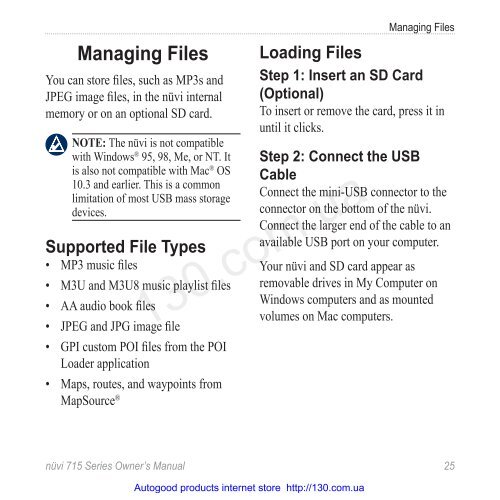GPS navigator Garmin Nuvi 715 (maps NavLux) with Bluetooth
GPS navigator Garmin Nuvi 715 (maps NavLux) with Bluetooth
GPS navigator Garmin Nuvi 715 (maps NavLux) with Bluetooth
You also want an ePaper? Increase the reach of your titles
YUMPU automatically turns print PDFs into web optimized ePapers that Google loves.
Managing Files<br />
You can store files, such as MP3s and<br />
JPEG image files, in the nüvi internal<br />
memory or on an optional SD card.<br />
NOTe: The nüvi is not compatible<br />
<strong>with</strong> Windows ® 95, 98, Me, or NT. It<br />
is also not compatible <strong>with</strong> Mac ® OS<br />
10.3 and earlier. This is a common<br />
limitation of most USB mass storage<br />
devices.<br />
Supported File Types<br />
• MP3 music files<br />
• M3U and M3U8 music playlist files<br />
• AA audio book files<br />
• JPEG and JPG image file<br />
• GPI custom POI files from the POI<br />
Loader application<br />
• Maps, routes, and waypoints from<br />
MapSource ®<br />
Managing Files<br />
Loading Files<br />
Step 1: Insert an SD Card<br />
(Optional)<br />
To insert or remove the card, press it in<br />
until it clicks.<br />
Step 2: Connect the USB<br />
Cable<br />
Connect the mini-USB connector to the<br />
connector on the bottom of the nüvi.<br />
Connect the larger end of the cable to an<br />
available USB port on your computer.<br />
Your nüvi and SD card appear as<br />
removable drives in My Computer on<br />
Windows computers and as mounted<br />
volumes on Mac computers.<br />
130.com.ua<br />
nüvi <strong>715</strong> Series Owner’s Manual 25<br />
Autogood products internet store http://130.com.ua