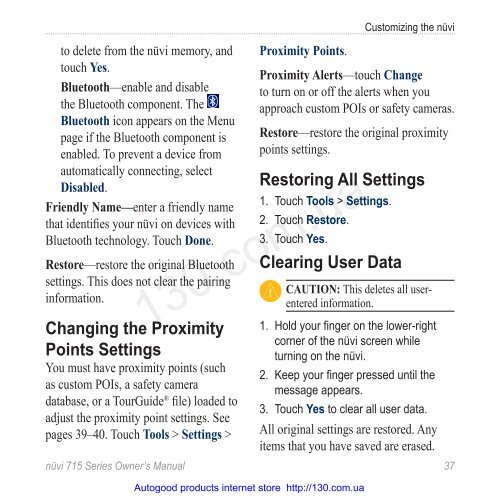GPS navigator Garmin Nuvi 715 (maps NavLux) with Bluetooth
GPS navigator Garmin Nuvi 715 (maps NavLux) with Bluetooth
GPS navigator Garmin Nuvi 715 (maps NavLux) with Bluetooth
You also want an ePaper? Increase the reach of your titles
YUMPU automatically turns print PDFs into web optimized ePapers that Google loves.
to delete from the nüvi memory, and<br />
touch Yes.<br />
<strong>Bluetooth</strong>—enable and disable<br />
the <strong>Bluetooth</strong> component. The<br />
<strong>Bluetooth</strong> icon appears on the Menu<br />
page if the <strong>Bluetooth</strong> component is<br />
enabled. To prevent a device from<br />
automatically connecting, select<br />
Disabled.<br />
Friendly Name—enter a friendly name<br />
that identifies your nüvi on devices <strong>with</strong><br />
<strong>Bluetooth</strong> technology. Touch Done.<br />
Restore—restore the original <strong>Bluetooth</strong><br />
settings. This does not clear the pairing<br />
information.<br />
Changing the Proximity<br />
Points Settings<br />
You must have proximity points (such<br />
as custom POIs, a safety camera<br />
database, or a TourGuide ® file) loaded to<br />
adjust the proximity point settings. See<br />
pages 39–40. Touch Tools > Settings ><br />
Customizing the nüvi<br />
Proximity Points.<br />
Proximity Alerts—touch Change<br />
to turn on or off the alerts when you<br />
approach custom POIs or safety cameras.<br />
Restore—restore the original proximity<br />
points settings.<br />
Restoring All Settings<br />
1. Touch Tools > Settings.<br />
2. Touch Restore.<br />
3. Touch Yes.<br />
Clearing User Data<br />
CAUTION: This deletes all userentered<br />
information.<br />
130.com.ua<br />
1. Hold your finger on the lower-right<br />
corner of the nüvi screen while<br />
turning on the nüvi.<br />
2. Keep your finger pressed until the<br />
message appears.<br />
3. Touch Yes to clear all user data.<br />
All original settings are restored. Any<br />
items that you have saved are erased.<br />
nüvi <strong>715</strong> Series Owner’s Manual 37<br />
Autogood products internet store http://130.com.ua