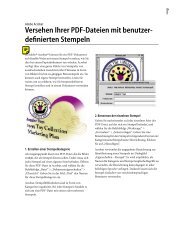- Page 1: WebEx to Transition Guide
- Page 4 and 5: iv WebEx to Adobe Connect 8 Transit
- Page 6 and 7: Adobe Connect terminology: vi WebEx
- Page 8 and 9: 2 Introduction to WebEx WebEx meeti
- Page 10 and 11: 4 System requirements System setup
- Page 12 and 13: 6 WebEx to Adobe Connect 8 Transiti
- Page 14 and 15: 8 Logging into a web meeting Loggin
- Page 16 and 17: 10 WebEx to Adobe Connect 8 Transit
- Page 20 and 21: 14 WebEx to Adobe Connect 8 Transit
- Page 22 and 23: 16 WebEx to Adobe Connect 8 Transit
- Page 24 and 25: Securing the meeting 18 WebEx to Ad
- Page 26 and 27: Managing attendees 20 WebEx to Adob
- Page 28 and 29: 22 WebEx to Adobe Connect 8 Transit
- Page 30 and 31: Managing participants 24 WebEx to A
- Page 32 and 33: 26 WebEx to Adobe Connect 8 Transit
- Page 34 and 35: 28 WebEx to Adobe Connect 8 Transit
- Page 36 and 37: 30 WebEx to Adobe Connect 8 Transit
- Page 38 and 39: Playing meeting recordings 32 WebEx
- Page 40 and 41: Retrieving meeting recordings 34 We
- Page 42 and 43: 36 WebEx to Adobe Connect 8 Transit
- Page 44 and 45: 38 WebEx to Adobe Connect 8 Transit
- Page 46 and 47: Organizing and editing 40 WebEx to
- Page 48 and 49: Managing content 42 WebEx to Adobe
- Page 50 and 51: Viewing meeting reports 44 WebEx to
- Page 52 and 53: 46 WebEx to Adobe Connect 8 Transit
- Page 54 and 55: 48 WebEx to Adobe Connect 8 Transit
- Page 56 and 57: Performing pre-event tasks 50 WebEx
- Page 58 and 59: 52 WebEx to Adobe Connect 8 Transit
- Page 60 and 61: 54 WebEx to Adobe Connect 8 Transit
- Page 62 and 63: 56 WebEx to Adobe Connect 8 Transit
- Page 64 and 65: Beginning your training session Set
- Page 66 and 67: Viewing training course reports The
- Page 68 and 69:
62 WebEx to Adobe Connect 8 Transit
- Page 70 and 71:
Sharing presentations How to view a
- Page 72 and 73:
Presentation tools Using content vi
- Page 74 and 75:
Advancing slides automatically 68 W
- Page 76 and 77:
70 WebEx to Adobe Connect 8 Transit
- Page 78 and 79:
Using whiteboards Accessing a white
- Page 80 and 81:
Manipulating a whiteboard To add mu
- Page 82 and 83:
Collaborating on a whiteboard 76 We
- Page 84 and 85:
Saving and printing a whiteboard Sa
- Page 86 and 87:
Whiteboard overlay Using a whiteboa
- Page 88 and 89:
Sharing your desktop To share your
- Page 90 and 91:
84 WebEx to Adobe Connect 8 Transit
- Page 92 and 93:
Sharing an application 86 WebEx to
- Page 94 and 95:
88 WebEx to Adobe Connect 8 Transit
- Page 96 and 97:
Annotating your screen 90 WebEx to
- Page 98 and 99:
92 WebEx to Adobe Connect 8 Transit
- Page 100 and 101:
The Q&A panel Understanding the Q&A
- Page 102 and 103:
Selecting and answering questions T
- Page 104 and 105:
Audio and video Using audio In WebE
- Page 106 and 107:
Using teleconferencing 100 WebEx to
- Page 108 and 109:
Using VoIP You can use integrated V
- Page 110 and 111:
Broadcasting presenter video A pres
- Page 112 and 113:
Video options You can specify certa
- Page 114 and 115:
Sharing files, polls, and web links
- Page 116 and 117:
110 WebEx to Adobe Connect 8 Transi
- Page 118 and 119:
Sharing polls Features of WebEx pol
- Page 120 and 121:
To close and save poll results: 1.
- Page 122 and 123:
Sharing web pages A presenter can s
- Page 124 and 125:
Breakout rooms Breakout sessions Br
- Page 126 and 127:
Communicating in a session: Once yo
- Page 128 and 129:
122 WebEx to Adobe Connect 8 Transi
- Page 130 and 131:
124 WebEx to Adobe Connect 8 Transi
- Page 132 and 133:
126 WebEx to Adobe Connect 8 Transi
- Page 134 and 135:
Easier to use 128 WebEx to Adobe Co
- Page 136 and 137:
130 WebEx to Adobe Connect 8 Transi
- Page 138 and 139:
132 WebEx to Adobe Connect 8 Transi
- Page 140 and 141:
134 WebEx to Adobe Connect 8 Transi