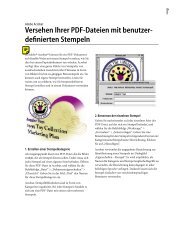WebEx to Transition Guide - Adobe
WebEx to Transition Guide - Adobe
WebEx to Transition Guide - Adobe
You also want an ePaper? Increase the reach of your titles
YUMPU automatically turns print PDFs into web optimized ePapers that Google loves.
Contents<br />
1. Getting started<br />
Introduction <strong>to</strong> <strong>WebEx</strong> and <strong>Adobe</strong> Connect 2<br />
System requirements 4<br />
2. Web meetings<br />
Logging in<strong>to</strong> a web meeting 8<br />
Creating a web meeting 10<br />
Managing a web meeting 12<br />
Recording a web meeting 28<br />
Managing the web meeting library 36<br />
3. Webinars<br />
Creating and managing webinars 48<br />
4. eLearning<br />
Creating and managing an eLearning course 56<br />
5. Web meeting, webinar, and<br />
eLearning room options<br />
Sharing presentations 64<br />
Cus<strong>to</strong>mizing your viewing experience 70<br />
Using whiteboards 72<br />
Whiteboard overlay 80<br />
Screen sharing 80<br />
Chat messages and questions 92<br />
Q&A 94<br />
Audio and video 98<br />
Sharing files, polls, and web links 108<br />
Breakout rooms 118<br />
6. Additional features of <strong>Adobe</strong> Connect<br />
Connection properties 124<br />
Sharing content for <strong>Adobe</strong> Flash technology 125<br />
7. What’s new in <strong>Adobe</strong> Connect 8<br />
Easier <strong>to</strong> use 128<br />
Better collaboration 129<br />
Richer audio and video experiences 130<br />
Improved access and extensibility 131<br />
Increased security and enterprise support 132