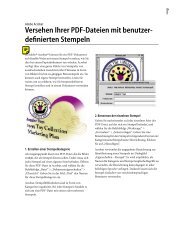WebEx to Transition Guide - Adobe
WebEx to Transition Guide - Adobe
WebEx to Transition Guide - Adobe
Create successful ePaper yourself
Turn your PDF publications into a flip-book with our unique Google optimized e-Paper software.
The calendar view on the <strong>Adobe</strong> Connect Central home page:<br />
Calendar view<br />
It is possible <strong>to</strong> have a calendar view of all of your meetings in <strong>Adobe</strong> Connect.<br />
The Meeting Dashboard:<br />
You have access <strong>to</strong> the Meeting Dashboard from the main Meetings tab. It contains three graphs:<br />
• Most Active Meetings Over Last 30 Days<br />
• Most Participant Meetings Over Last 30 Days<br />
• Most Viewed Recordings Over Last 30 Days<br />
<strong>Adobe</strong> Connect Meeting Dashboard —Most Viewed Recordings<br />
<strong>WebEx</strong> <strong>to</strong> <strong>Adobe</strong> Connect 8 <strong>Transition</strong> <strong>Guide</strong><br />
39