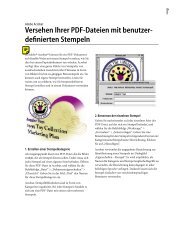WebEx to Transition Guide - Adobe
WebEx to Transition Guide - Adobe
WebEx to Transition Guide - Adobe
You also want an ePaper? Increase the reach of your titles
YUMPU automatically turns print PDFs into web optimized ePapers that Google loves.
Managing the web meeting library<br />
Understanding the web meeting library<br />
1. Select Meetings from the menu bar at <strong>Adobe</strong> Connect Central.<br />
2. From the Meetings page, hosts with appropriate permission can select:<br />
• Shared Meetings<br />
• User Meetings<br />
• My Meetings<br />
• Meeting Dashboard<br />
Meeting Library overview menu<br />
By default, hosts can manage meetings on the My Meetings page or on the Shared Meetings page.<br />
Administra<strong>to</strong>rs can manage all meetings on all pages. Anyone else can also manage and/or create<br />
meetings if an administra<strong>to</strong>r gives them Manage permissions for a meeting page.<br />
Library organization chart<br />
Note: It isn’t necessary<br />
<strong>to</strong> schedule meetings for<br />
specific times because<br />
<strong>Adobe</strong> Connect rooms are<br />
persistent.<br />
<strong>WebEx</strong> <strong>to</strong> <strong>Adobe</strong> Connect 8 <strong>Transition</strong> <strong>Guide</strong><br />
37