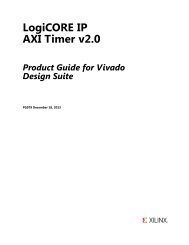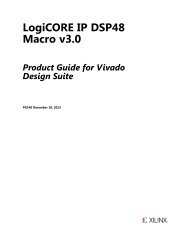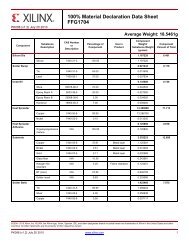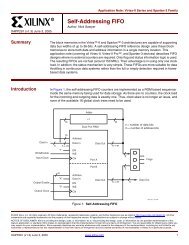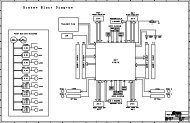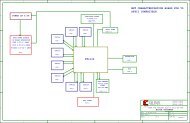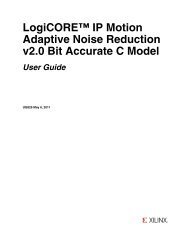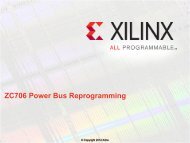Xilinx ISE Simulator (ISim) In-Depth Tutorial
Xilinx ISE Simulator (ISim) In-Depth Tutorial
Xilinx ISE Simulator (ISim) In-Depth Tutorial
You also want an ePaper? Increase the reach of your titles
YUMPU automatically turns print PDFs into web optimized ePapers that Google loves.
Chapter 2: Running <strong>ISim</strong> from <strong>ISE</strong> Project Navigator<br />
X-Ref Target - Figure 2-13<br />
Launching Behavioral Simulation<br />
What’s Next?<br />
You are now ready to launch the <strong>ISE</strong> <strong>Simulator</strong> to perform a behavioral simulation of the<br />
tutorial design. To launch the simulator:<br />
<strong>In</strong> the Processes panel, double-click Simulate Behavioral Model.<br />
The <strong>ISim</strong> Graphical User <strong>In</strong>terface (GUI) (Figure 2-13) will appear shortly after the design<br />
is successfully parsed and compiled.<br />
Figure 2-13: <strong>ISim</strong> Graphical User <strong>In</strong>terface<br />
Continue on to Chapter 4, Using the <strong>ISim</strong> Graphical User <strong>In</strong>terface to learn more about the<br />
<strong>ISim</strong> GUI features, and tools for analyzing and debugging HDL designs.<br />
24 www.xilinx.com <strong>ISE</strong> <strong>ISim</strong> <strong>In</strong>-<strong>Depth</strong> <strong>Tutorial</strong><br />
UG682 (v 12.3) September 21, 2010