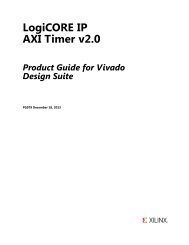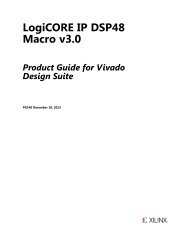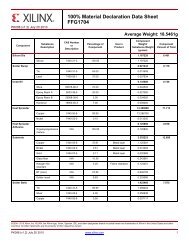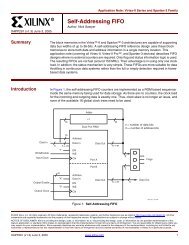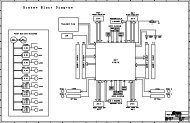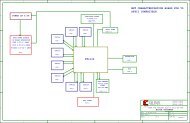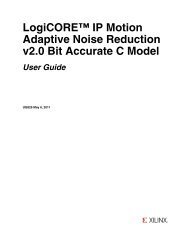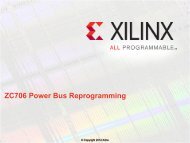Xilinx ISE Simulator (ISim) In-Depth Tutorial
Xilinx ISE Simulator (ISim) In-Depth Tutorial
Xilinx ISE Simulator (ISim) In-Depth Tutorial
Create successful ePaper yourself
Turn your PDF publications into a flip-book with our unique Google optimized e-Paper software.
Chapter 4: Using the <strong>ISim</strong> Graphical User <strong>In</strong>terface<br />
X-Ref Target - Figure 4-6<br />
At the top of the panel, the Simulation Objects displays which instance/process is selected<br />
in the <strong>In</strong>stances and Processes panel and the corresponding objects and their values are<br />
listed in the Objects panel.<br />
The table columns are defined as follows:<br />
Wave Window<br />
Object Name - Displays the name of the signal, accompanied by the symbol which<br />
represents the type of object it is.<br />
Value - The value of the signals at the current simulation time or at the main cursor, as<br />
determined by the Sync Time toolbar button.<br />
Data Type - Displays the data type of the corresponding simulation object, logic or an<br />
array.<br />
Figure 4-6: Wave Window<br />
The Wave window displays signals, buses and their waveforms. Each tab in the Wave<br />
window represents a wave configuration, which consists of a list of signals and buses, their<br />
properties, and any added wave objects, such as dividers, cursors, and markers.<br />
<strong>In</strong> the user interface, the signals and buses in the wave configuration are traced during<br />
simulation, and therefore, the wave configuration is used to drive the simulation and to<br />
then examine the simulation results. Since design and simulation data are contained in a<br />
database, simulation data is not affected when adding signals to- or removing signals from<br />
the wave configuration.<br />
34 www.xilinx.com <strong>ISE</strong> <strong>ISim</strong> <strong>In</strong>-<strong>Depth</strong> <strong>Tutorial</strong><br />
UG682 (v 12.3) September 21, 2010