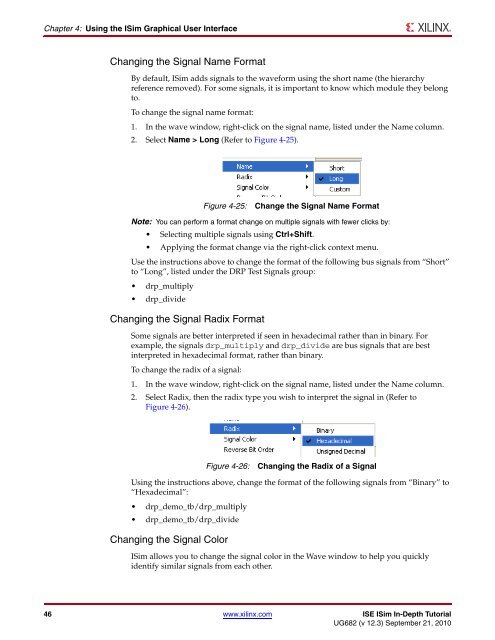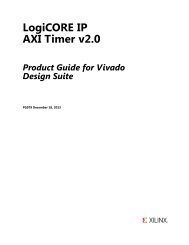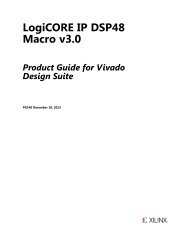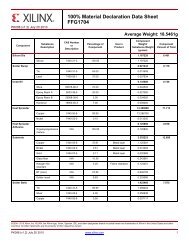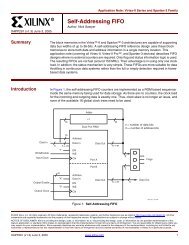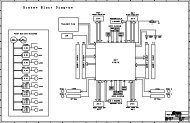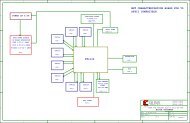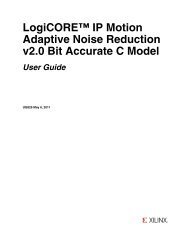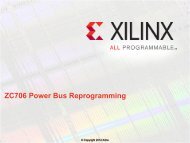Xilinx ISE Simulator (ISim) In-Depth Tutorial
Xilinx ISE Simulator (ISim) In-Depth Tutorial
Xilinx ISE Simulator (ISim) In-Depth Tutorial
You also want an ePaper? Increase the reach of your titles
YUMPU automatically turns print PDFs into web optimized ePapers that Google loves.
Chapter 4: Using the <strong>ISim</strong> Graphical User <strong>In</strong>terface<br />
Changing the Signal Name Format<br />
By default, <strong>ISim</strong> adds signals to the waveform using the short name (the hierarchy<br />
reference removed). For some signals, it is important to know which module they belong<br />
to.<br />
To change the signal name format:<br />
1. <strong>In</strong> the wave window, right-click on the signal name, listed under the Name column.<br />
2. Select Name > Long (Refer to Figure 4-25).<br />
X-Ref Target - Figure 4-25<br />
Note: You can perform a format change on multiple signals with fewer clicks by:<br />
Selecting multiple signals using Ctrl+Shift.<br />
Applying the format change via the right-click context menu.<br />
Use the instructions above to change the format of the following bus signals from “Short”<br />
to “Long”, listed under the DRP Test Signals group:<br />
drp_multiply<br />
drp_divide<br />
Changing the Signal Radix Format<br />
Some signals are better interpreted if seen in hexadecimal rather than in binary. For<br />
example, the signals drp_multiply and drp_divide are bus signals that are best<br />
interpreted in hexadecimal format, rather than binary.<br />
To change the radix of a signal:<br />
1. <strong>In</strong> the wave window, right-click on the signal name, listed under the Name column.<br />
2. Select Radix, then the radix type you wish to interpret the signal in (Refer to<br />
Figure 4-26).<br />
X-Ref Target - Figure 4-26<br />
Using the instructions above, change the format of the following signals from “Binary” to<br />
“Hexadecimal”:<br />
drp_demo_tb/drp_multiply<br />
drp_demo_tb/drp_divide<br />
Changing the Signal Color<br />
Figure 4-25: Change the Signal Name Format<br />
Figure 4-26: Changing the Radix of a Signal<br />
<strong>ISim</strong> allows you to change the signal color in the Wave window to help you quickly<br />
identify similar signals from each other.<br />
46 www.xilinx.com <strong>ISE</strong> <strong>ISim</strong> <strong>In</strong>-<strong>Depth</strong> <strong>Tutorial</strong><br />
UG682 (v 12.3) September 21, 2010