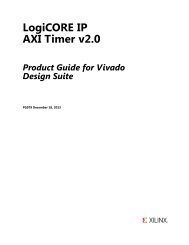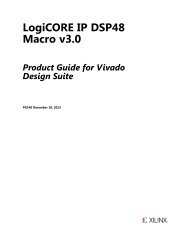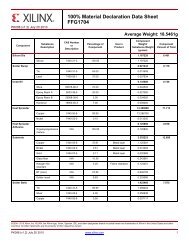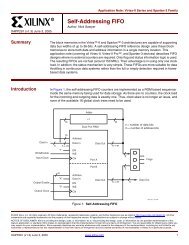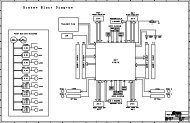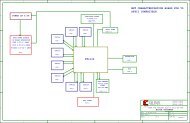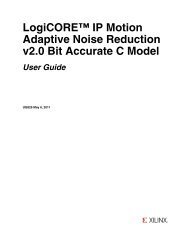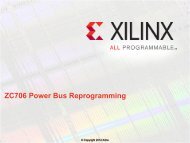Xilinx ISE Simulator (ISim) In-Depth Tutorial
Xilinx ISE Simulator (ISim) In-Depth Tutorial
Xilinx ISE Simulator (ISim) In-Depth Tutorial
Create successful ePaper yourself
Turn your PDF publications into a flip-book with our unique Google optimized e-Paper software.
Preface: About This <strong>Tutorial</strong><br />
Follow these chapters if you are interested in this flow:<br />
Chapter 1, Overview of the <strong>ISE</strong> <strong>Simulator</strong> (<strong>ISim</strong>)<br />
Chapter 2, Running <strong>ISim</strong> from <strong>ISE</strong> Project Navigator<br />
Chapter 4, Using the <strong>ISim</strong> Graphical User <strong>In</strong>terface<br />
Using <strong>ISim</strong> Standalone<br />
Additional Resources<br />
<strong>In</strong> this mode, you will simulate your design by creating your own <strong>ISim</strong> project files and<br />
running the HDL linker and simulation executable in a command line or batch file mode.<br />
This flow is intended for users who do not need to use Project Navigator for HDL design<br />
management.<br />
The following chapters will help you understand this flow:<br />
Chapter 1, Overview of the <strong>ISE</strong> <strong>Simulator</strong> (<strong>ISim</strong>)<br />
Chapter 3, Running <strong>ISim</strong> Standalone<br />
Chapter 4, Using the <strong>ISim</strong> Graphical User <strong>In</strong>terface<br />
To find more detailed information and discussions on <strong>ISE</strong> <strong>Simulator</strong> (<strong>ISim</strong>) topics covered<br />
in this tutorial, refer to the following documents:<br />
<strong>ISim</strong> User Guide, accessible from the Software Manuals page on the <strong>Xilinx</strong> website:<br />
http://www.xilinx.com/support/documentation/sw_manuals/xilinx12_3/<br />
plugin_ism.pdf<br />
Note: <strong>ISim</strong> Help is available from the <strong>ISim</strong> software by pressing F1 or from the Help menu.<br />
Software Manuals - To find additional documentation, see the <strong>Xilinx</strong> website at:<br />
http://www.xilinx.com/support/documentation/index.htm<br />
<strong>Tutorial</strong>s Page - To find the <strong>ISim</strong> <strong>In</strong>-<strong>Depth</strong> <strong>Tutorial</strong> design files and other <strong>ISE</strong> Design Suite<br />
tutorials, see the <strong>Xilinx</strong> website at:<br />
http://www.xilinx.com/support/documentation/dt_ise12-3_tutorials.htm<br />
Answer Records - To search the Answer Database of silicon, software, and IP questions<br />
and answers, or to create a technical support WebCase, see the <strong>Xilinx</strong> website at:<br />
http://www.xilinx.com/support/<br />
<strong>Xilinx</strong> Forums - To discuss topics of interest with other <strong>Xilinx</strong> users, see the <strong>Xilinx</strong> User<br />
Community Forum at:<br />
http://forums.xilinx.com/xlnx/<br />
8 www.xilinx.com <strong>ISE</strong> <strong>ISim</strong> <strong>In</strong>-<strong>Depth</strong> <strong>Tutorial</strong><br />
UG682 (v 12.3) September 21, 2010