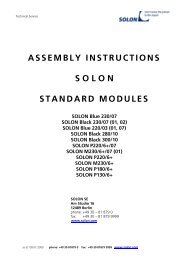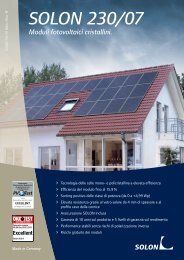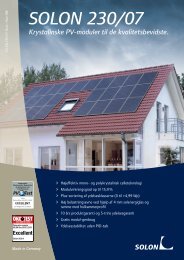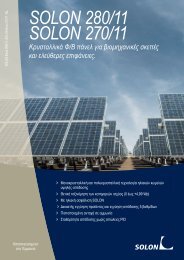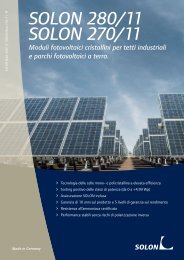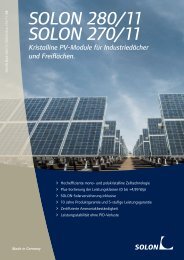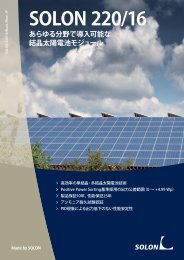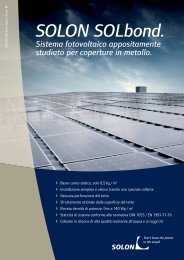SolarEdge Configuration Tool Software Guide - Solon
SolarEdge Configuration Tool Software Guide - Solon
SolarEdge Configuration Tool Software Guide - Solon
Create successful ePaper yourself
Turn your PDF publications into a flip-book with our unique Google optimized e-Paper software.
About This <strong>Guide</strong><br />
This user guide is intended for Photovoltaic (PV) system owners, installers,<br />
technicians, maintainers, administrators, and integrators who are authorized<br />
to configure the <strong>SolarEdge</strong> power harvesting system.<br />
This guide describes how to use the <strong>SolarEdge</strong> <strong>Configuration</strong> <strong>Tool</strong> that runs<br />
in a standard Windows GUI, to configure <strong>SolarEdge</strong> site-specific<br />
parameters, and to display and troubleshoot site-specific issues.<br />
This guide assumes that you have read the <strong>SolarEdge</strong> Installation <strong>Guide</strong>.<br />
The guide includes the following chapters:<br />
Chapter 1, Introduction, on page 7, introduces the <strong>SolarEdge</strong><br />
<strong>Configuration</strong> <strong>Tool</strong> and describes the workflow for installing and using<br />
this software application. This chapter also provides an overview of the<br />
user interface.<br />
Chapter 2, Configuring an Inverter, on page 17, describes each of the<br />
configuration tabs provided in the <strong>Configuration</strong> <strong>Tool</strong>.<br />
Chapter 3, Setting Up Multiple Inverters, on page 37, describes how to<br />
set up multiple Inverters in a Master/Slave configuration.