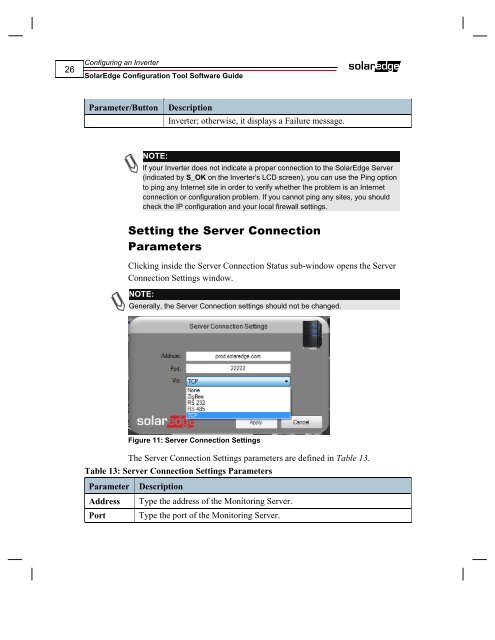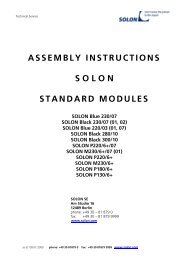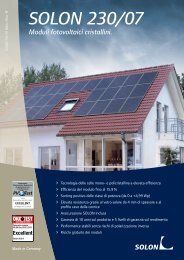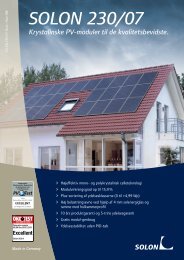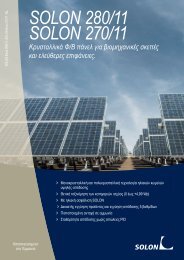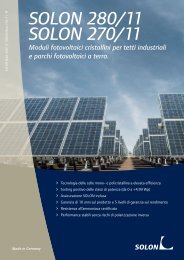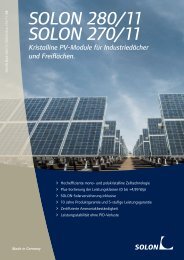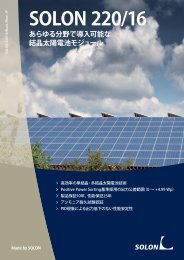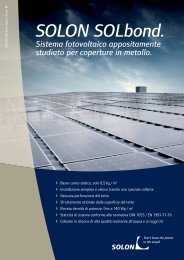SolarEdge Configuration Tool Software Guide - Solon
SolarEdge Configuration Tool Software Guide - Solon
SolarEdge Configuration Tool Software Guide - Solon
You also want an ePaper? Increase the reach of your titles
YUMPU automatically turns print PDFs into web optimized ePapers that Google loves.
26<br />
Configuring an Inverter<br />
<strong>SolarEdge</strong> <strong>Configuration</strong> <strong>Tool</strong> <strong>Software</strong> <strong>Guide</strong><br />
Parameter/Button Description<br />
NOTE:<br />
Inverter; otherwise, it displays a Failure message.<br />
If your Inverter does not indicate a proper connection to the <strong>SolarEdge</strong> Server<br />
(indicated by S_OK on the Inverter’s LCD screen), you can use the Ping option<br />
to ping any Internet site in order to verify whether the problem is an Internet<br />
connection or configuration problem. If you cannot ping any sites, you should<br />
check the IP configuration and your local firewall settings.<br />
Setting the Server Connection<br />
Parameters<br />
Clicking inside the Server Connection Status sub-window opens the Server<br />
Connection Settings window.<br />
NOTE:<br />
Generally, the Server Connection settings should not be changed.<br />
Figure 11: Server Connection Settings<br />
The Server Connection Settings parameters are defined in Table 13.<br />
Table 13: Server Connection Settings Parameters<br />
Parameter Description<br />
Address Type the address of the Monitoring Server.<br />
Port Type the port of the Monitoring Server.