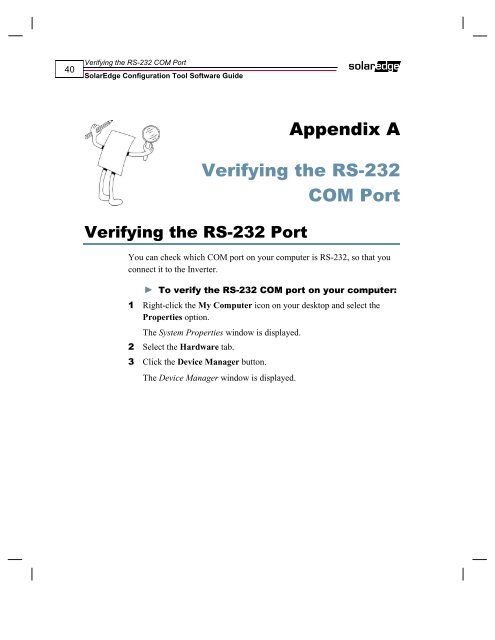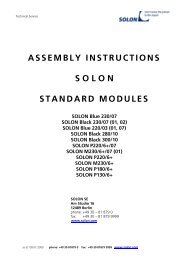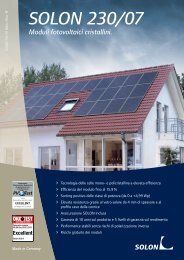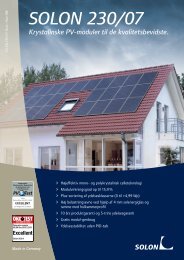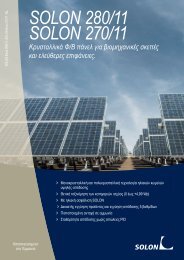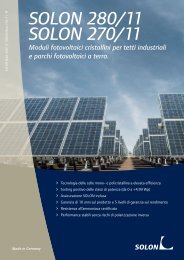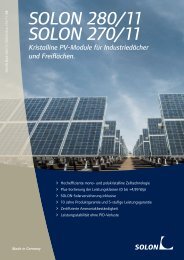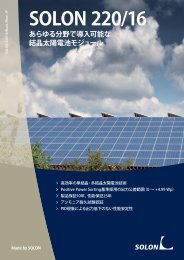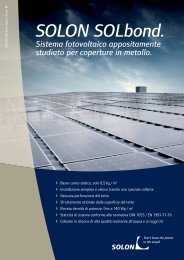SolarEdge Configuration Tool Software Guide - Solon
SolarEdge Configuration Tool Software Guide - Solon
SolarEdge Configuration Tool Software Guide - Solon
Create successful ePaper yourself
Turn your PDF publications into a flip-book with our unique Google optimized e-Paper software.
40<br />
Verifying the RS-232 COM Port<br />
<strong>SolarEdge</strong> <strong>Configuration</strong> <strong>Tool</strong> <strong>Software</strong> <strong>Guide</strong><br />
Appendix A<br />
Verifying the RS-232<br />
COM Port<br />
Verifying the RS-232 Port<br />
You can check which COM port on your computer is RS-232, so that you<br />
connect it to the Inverter.<br />
► To verify the RS-232 COM port on your computer:<br />
1 Right-click the My Computer icon on your desktop and select the<br />
Properties option.<br />
The System Properties window is displayed.<br />
2 Select the Hardware tab.<br />
3 Click the Device Manager button.<br />
The Device Manager window is displayed.