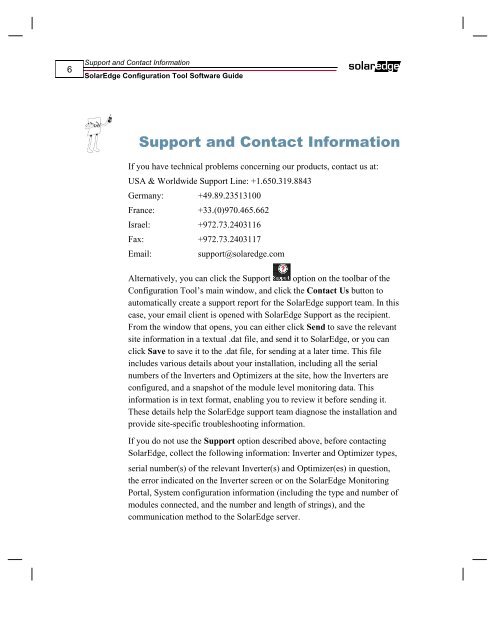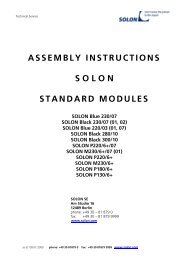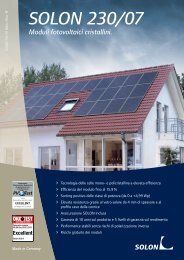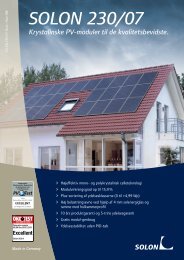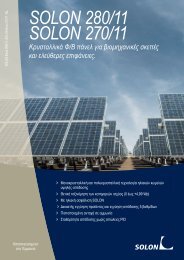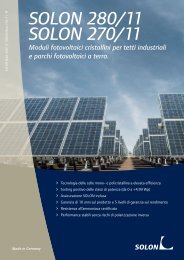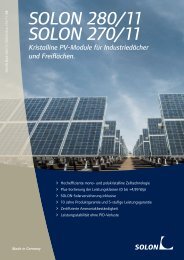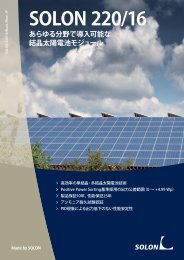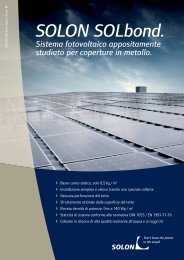SolarEdge Configuration Tool Software Guide - Solon
SolarEdge Configuration Tool Software Guide - Solon
SolarEdge Configuration Tool Software Guide - Solon
You also want an ePaper? Increase the reach of your titles
YUMPU automatically turns print PDFs into web optimized ePapers that Google loves.
6<br />
Support and Contact Information<br />
<strong>SolarEdge</strong> <strong>Configuration</strong> <strong>Tool</strong> <strong>Software</strong> <strong>Guide</strong><br />
Support and Contact Information<br />
If you have technical problems concerning our products, contact us at:<br />
USA & Worldwide Support Line: +1.650.319.8843<br />
Germany: +49.89.23513100<br />
France: +33.(0)970.465.662<br />
Israel: +972.73.2403116<br />
Fax: +972.73.2403117<br />
Email: support@solaredge.com<br />
Alternatively, you can click the Support option on the toolbar of the<br />
<strong>Configuration</strong> <strong>Tool</strong>’s main window, and click the Contact Us button to<br />
automatically create a support report for the <strong>SolarEdge</strong> support team. In this<br />
case, your email client is opened with <strong>SolarEdge</strong> Support as the recipient.<br />
From the window that opens, you can either click Send to save the relevant<br />
site information in a textual .dat file, and send it to <strong>SolarEdge</strong>, or you can<br />
click Save to save it to the .dat file, for sending at a later time. This file<br />
includes various details about your installation, including all the serial<br />
numbers of the Inverters and Optimizers at the site, how the Inverters are<br />
configured, and a snapshot of the module level monitoring data. This<br />
information is in text format, enabling you to review it before sending it.<br />
These details help the <strong>SolarEdge</strong> support team diagnose the installation and<br />
provide site-specific troubleshooting information.<br />
If you do not use the Support option described above, before contacting<br />
<strong>SolarEdge</strong>, collect the following information: Inverter and Optimizer types,<br />
serial number(s) of the relevant Inverter(s) and Optimizer(es) in question,<br />
the error indicated on the Inverter screen or on the <strong>SolarEdge</strong> Monitoring<br />
Portal, System configuration information (including the type and number of<br />
modules connected, and the number and length of strings), and the<br />
communication method to the <strong>SolarEdge</strong> server.