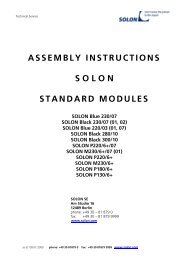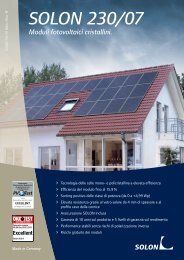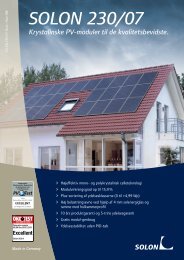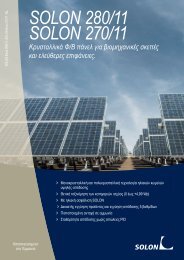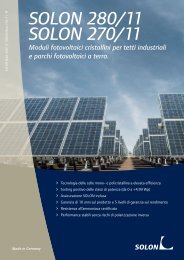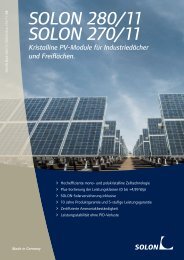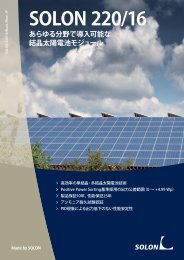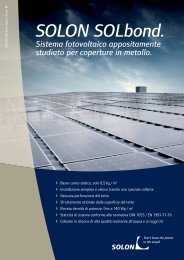SolarEdge Configuration Tool Software Guide - Solon
SolarEdge Configuration Tool Software Guide - Solon
SolarEdge Configuration Tool Software Guide - Solon
Create successful ePaper yourself
Turn your PDF publications into a flip-book with our unique Google optimized e-Paper software.
8<br />
Introduction<br />
<strong>SolarEdge</strong> <strong>Configuration</strong> <strong>Tool</strong> <strong>Software</strong> <strong>Guide</strong><br />
Installing the <strong>SolarEdge</strong><br />
<strong>Configuration</strong> <strong>Tool</strong><br />
► To install the <strong>SolarEdge</strong> <strong>Configuration</strong> <strong>Tool</strong>:<br />
1 Download the application from the <strong>SolarEdge</strong> website (see the<br />
following procedure) or drag the InConf<strong>Tool</strong> folder from the supplied<br />
CD on to your computer.<br />
2 Double-click the setup.exe installation file and follow the steps in the<br />
Setup Wizard.<br />
► To download the application from the <strong>SolarEdge</strong><br />
website:<br />
1 On your browser, navigate to http://www.solaredge.com, and click the<br />
Downloads link.<br />
2 In the Downloads tab, in Categories, select <strong>Software</strong> <strong>Tool</strong>s.<br />
3 In the drop-down list on the bottom of the page, select <strong>SolarEdge</strong><br />
Inverter <strong>Configuration</strong> <strong>Tool</strong> v2.0.2 – <strong>Software</strong> Download.<br />
4 From the File Download dialog box that opens, download the file.<br />
Setting Up the Connection to the<br />
Inverter<br />
Any standard laptop or PC can be used to run the <strong>SolarEdge</strong> <strong>Configuration</strong><br />
<strong>Tool</strong>. To do so, it must be connected to the Inverter. If you are connecting<br />
multiple Inverters (refer to Chapter 3, Setting Up Multiple Inverters on<br />
page 37), you can connect the PC either to a Slave Inverter or to the Master<br />
Inverter.