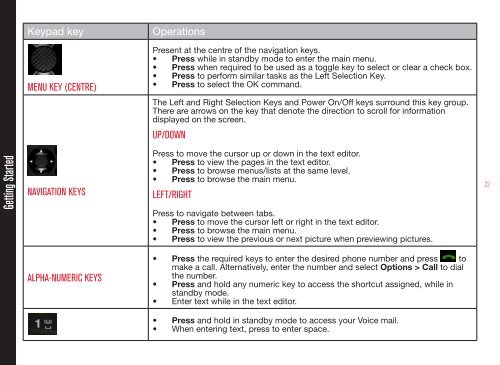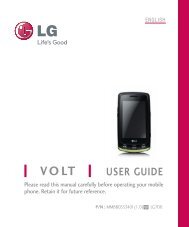SONIM XP3400 ARMOR English - Pioneer Cellular
SONIM XP3400 ARMOR English - Pioneer Cellular
SONIM XP3400 ARMOR English - Pioneer Cellular
Create successful ePaper yourself
Turn your PDF publications into a flip-book with our unique Google optimized e-Paper software.
Getting Started<br />
Keypad key Operations<br />
MENU KEY (CENTRE)<br />
NAVIGATION KEYS<br />
ALPHA-NUMERIC KEYS<br />
Present at the centre of the navigation keys.<br />
• Press while in standby mode to enter the main menu.<br />
• Press when required to be used as a toggle key to select or clear a check box.<br />
• Press to perform similar tasks as the Left Selection Key.<br />
• Press to select the OK command.<br />
The Left and Right Selection Keys and Power On/Off keys surround this key group.<br />
There are arrows on the key that denote the direction to scroll for information<br />
displayed on the screen.<br />
UP/DOWN<br />
Press to move the cursor up or down in the text editor.<br />
• Press to view the pages in the text editor.<br />
• Press to browse menus/lists at the same level.<br />
• Press to browse the main menu.<br />
LEFT/RIGHT<br />
Press to navigate between tabs.<br />
• Press to move the cursor left or right in the text editor.<br />
• Press to browse the main menu.<br />
• Press to view the previous or next picture when previewing pictures.<br />
• Press the required keys to enter the desired phone number and press to<br />
make a call. Alternatively, enter the number and select Options > Call to dial<br />
the number.<br />
• Press and hold any numeric key to access the shortcut assigned, while in<br />
standby mode.<br />
• Enter text while in the text editor.<br />
• Press and hold in standby mode to access your Voice mail.<br />
• When entering text, press to enter space.<br />
22