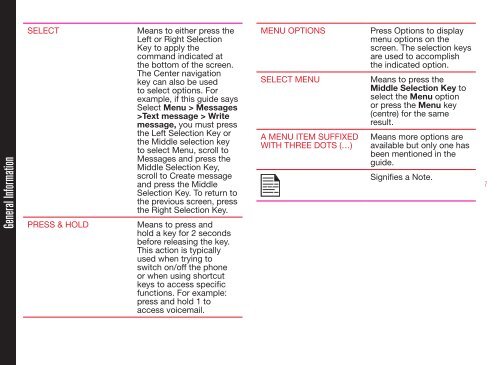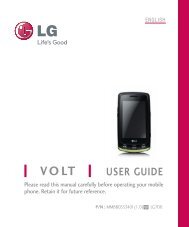SONIM XP3400 ARMOR English - Pioneer Cellular
SONIM XP3400 ARMOR English - Pioneer Cellular
SONIM XP3400 ARMOR English - Pioneer Cellular
You also want an ePaper? Increase the reach of your titles
YUMPU automatically turns print PDFs into web optimized ePapers that Google loves.
General Information<br />
SELECT Means to either press the<br />
Left or Right Selection<br />
Key to apply the<br />
command indicated at<br />
the bottom of the screen.<br />
The Center navigation<br />
key can also be used<br />
to select options. For<br />
example, if this guide says<br />
Select Menu > Messages<br />
>Text message > Write<br />
message, you must press<br />
the Left Selection Key or<br />
the Middle selection key<br />
to select Menu, scroll to<br />
Messages and press the<br />
Middle Selection Key,<br />
scroll to Create message<br />
and press the Middle<br />
Selection Key. To return to<br />
the previous screen, press<br />
the Right Selection Key.<br />
PRESS & HOLD Means to press and<br />
hold a key for 2 seconds<br />
before releasing the key.<br />
This action is typically<br />
used when trying to<br />
switch on/off the phone<br />
or when using shortcut<br />
keys to access specific<br />
functions. For example:<br />
press and hold 1 to<br />
access voicemail.<br />
MENU OPTIONS Press Options to display<br />
menu options on the<br />
screen. The selection keys<br />
are used to accomplish<br />
the indicated option.<br />
SELECT MENU Means to press the<br />
Middle Selection Key to<br />
select the Menu option<br />
or press the Menu key<br />
(centre) for the same<br />
result.<br />
A MENU ITEM SUFFIXED<br />
WITH THREE DOTS (…)<br />
Means more options are<br />
available but only one has<br />
been mentioned in the<br />
guide.<br />
Signifies a Note.<br />
7