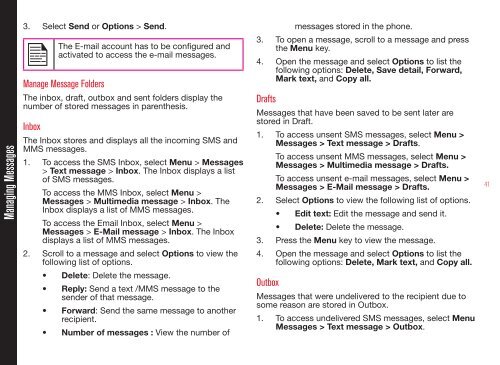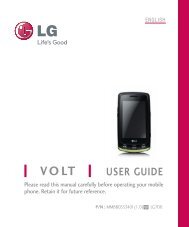SONIM XP3400 ARMOR English - Pioneer Cellular
SONIM XP3400 ARMOR English - Pioneer Cellular
SONIM XP3400 ARMOR English - Pioneer Cellular
Create successful ePaper yourself
Turn your PDF publications into a flip-book with our unique Google optimized e-Paper software.
Managing Messages<br />
3. Select Send or Options > Send.<br />
The E-mail account has to be configured and<br />
activated to access the e-mail messages.<br />
Manage Message Folders<br />
The inbox, draft, outbox and sent folders display the<br />
number of stored messages in parenthesis.<br />
Inbox<br />
The Inbox stores and displays all the incoming SMS and<br />
MMS messages.<br />
1. To access the SMS Inbox, select Menu > Messages<br />
> Text message > Inbox. The Inbox displays a list<br />
of SMS messages.<br />
To access the MMS Inbox, select Menu ><br />
Messages > Multimedia message > Inbox. The<br />
Inbox displays a list of MMS messages.<br />
To access the Email Inbox, select Menu ><br />
Messages > E-Mail message > Inbox. The Inbox<br />
displays a list of MMS messages.<br />
2. Scroll to a message and select Options to view the<br />
following list of options.<br />
• Delete: Delete the message.<br />
• Reply: Send a text /MMS message to the<br />
sender of that message.<br />
• Forward: Send the same message to another<br />
recipient.<br />
• Number of messages : View the number of<br />
messages stored in the phone.<br />
3. To open a message, scroll to a message and press<br />
the Menu key.<br />
4. Open the message and select Options to list the<br />
following options: Delete, Save detail, Forward,<br />
Mark text, and Copy all.<br />
Drafts<br />
Messages that have been saved to be sent later are<br />
stored in Draft.<br />
1. To access unsent SMS messages, select Menu ><br />
Messages > Text message > Drafts.<br />
To access unsent MMS messages, select Menu ><br />
Messages > Multimedia message > Drafts.<br />
To access unsent e-mail messages, select Menu ><br />
Messages > E-Mail message > Drafts.<br />
2. Select Options to view the following list of options.<br />
• Edit text: Edit the message and send it.<br />
• Delete: Delete the message.<br />
3. Press the Menu key to view the message.<br />
4. Open the message and select Options to list the<br />
following options: Delete, Mark text, and Copy all.<br />
Outbox<br />
Messages that were undelivered to the recipient due to<br />
some reason are stored in Outbox.<br />
1. To access undelivered SMS messages, select Menu<br />
Messages > Text message > Outbox.<br />
41