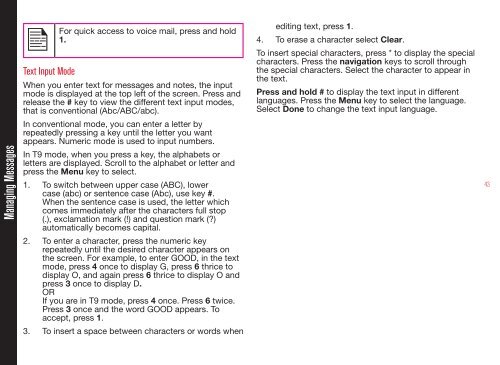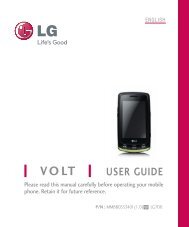SONIM XP3400 ARMOR English - Pioneer Cellular
SONIM XP3400 ARMOR English - Pioneer Cellular
SONIM XP3400 ARMOR English - Pioneer Cellular
You also want an ePaper? Increase the reach of your titles
YUMPU automatically turns print PDFs into web optimized ePapers that Google loves.
Managing Messages<br />
Text Input Mode<br />
For quick access to voice mail, press and hold<br />
1.<br />
When you enter text for messages and notes, the input<br />
mode is displayed at the top left of the screen. Press and<br />
release the # key to view the different text input modes,<br />
that is conventional (Abc/ABC/abc).<br />
In conventional mode, you can enter a letter by<br />
repeatedly pressing a key until the letter you want<br />
appears. Numeric mode is used to input numbers.<br />
In T9 mode, when you press a key, the alphabets or<br />
letters are displayed. Scroll to the alphabet or letter and<br />
press the Menu key to select.<br />
1. To switch between upper case (ABC), lower<br />
case (abc) or sentence case (Abc), use key #.<br />
When the sentence case is used, the letter which<br />
comes immediately after the characters full stop<br />
(.), exclamation mark (!) and question mark (?)<br />
automatically becomes capital.<br />
2. To enter a character, press the numeric key<br />
repeatedly until the desired character appears on<br />
the screen. For example, to enter GOOD, in the text<br />
mode, press 4 once to display G, press 6 thrice to<br />
display O, and again press 6 thrice to display O and<br />
press 3 once to display D.<br />
OR<br />
If you are in T9 mode, press 4 once. Press 6 twice.<br />
Press 3 once and the word GOOD appears. To<br />
accept, press 1.<br />
3. To insert a space between characters or words when<br />
editing text, press 1.<br />
4. To erase a character select Clear.<br />
To insert special characters, press * to display the special<br />
characters. Press the navigation keys to scroll through<br />
the special characters. Select the character to appear in<br />
the text.<br />
Press and hold # to display the text input in different<br />
languages. Press the Menu key to select the language.<br />
Select Done to change the text input language.<br />
43