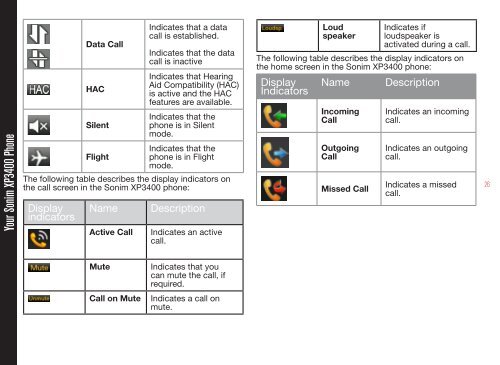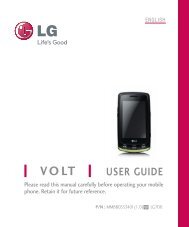SONIM XP3400 ARMOR English - Pioneer Cellular
SONIM XP3400 ARMOR English - Pioneer Cellular
SONIM XP3400 ARMOR English - Pioneer Cellular
You also want an ePaper? Increase the reach of your titles
YUMPU automatically turns print PDFs into web optimized ePapers that Google loves.
Your Sonim <strong>XP3400</strong> Phone<br />
Data Call<br />
HAC<br />
Silent<br />
Flight<br />
Indicates that a data<br />
call is established.<br />
Indicates that the data<br />
call is inactive<br />
Indicates that Hearing<br />
Aid Compatibility (HAC)<br />
is active and the HAC<br />
features are available.<br />
Indicates that the<br />
phone is in Silent<br />
mode.<br />
Indicates that the<br />
phone is in Flight<br />
mode.<br />
The following table describes the display indicators on<br />
the call screen in the Sonim <strong>XP3400</strong> phone:<br />
Display<br />
indicators<br />
Name Description<br />
Active Call Indicates an active<br />
call.<br />
Mute Indicates that you<br />
can mute the call, if<br />
required.<br />
Call on Mute Indicates a call on<br />
mute.<br />
Loud<br />
speaker<br />
Indicates if<br />
loudspeaker is<br />
activated during a call.<br />
The following table describes the display indicators on<br />
the home screen in the Sonim <strong>XP3400</strong> phone:<br />
Display<br />
Indicators<br />
Name Description<br />
Incoming<br />
Call<br />
Outgoing<br />
Call<br />
Missed Call<br />
Indicates an incoming<br />
call.<br />
Indicates an outgoing<br />
call.<br />
Indicates a missed<br />
call.<br />
26