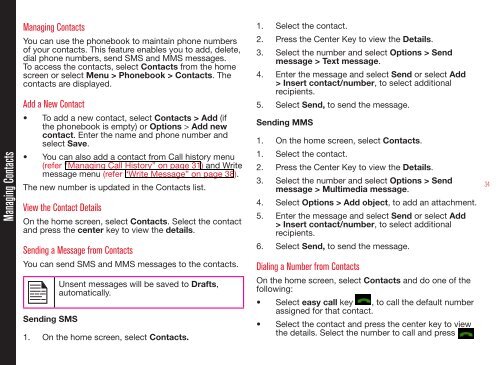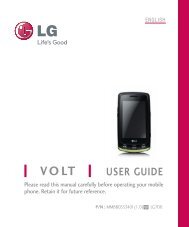SONIM XP3400 ARMOR English - Pioneer Cellular
SONIM XP3400 ARMOR English - Pioneer Cellular
SONIM XP3400 ARMOR English - Pioneer Cellular
You also want an ePaper? Increase the reach of your titles
YUMPU automatically turns print PDFs into web optimized ePapers that Google loves.
Managing Contacts<br />
Managing Contacts<br />
You can use the phonebook to maintain phone numbers<br />
of your contacts. This feature enables you to add, delete,<br />
dial phone numbers, send SMS and MMS messages.<br />
To access the contacts, select Contacts from the home<br />
screen or select Menu > Phonebook > Contacts. The<br />
contacts are displayed.<br />
Add a New Contact<br />
• To add a new contact, select Contacts > Add (if<br />
the phonebook is empty) or Options > Add new<br />
contact. Enter the name and phone number and<br />
select Save.<br />
• You can also add a contact from Call history menu<br />
(refer “Managing Call History” on page 31) and Write<br />
message menu (refer “Write Message” on page 38).<br />
The new number is updated in the Contacts list.<br />
View the Contact Details<br />
On the home screen, select Contacts. Select the contact<br />
and press the center key to view the details.<br />
Sending a Message from Contacts<br />
You can send SMS and MMS messages to the contacts.<br />
Sending SMS<br />
Unsent messages will be saved to Drafts,<br />
automatically.<br />
1. On the home screen, select Contacts.<br />
1. Select the contact.<br />
2. Press the Center Key to view the Details.<br />
3. Select the number and select Options > Send<br />
message > Text message.<br />
4. Enter the message and select Send or select Add<br />
> Insert contact/number, to select additional<br />
recipients.<br />
5. Select Send, to send the message.<br />
Sending MMS<br />
1. On the home screen, select Contacts.<br />
1. Select the contact.<br />
2. Press the Center Key to view the Details.<br />
3. Select the number and select Options > Send<br />
message > Multimedia message.<br />
4. Select Options > Add object, to add an attachment.<br />
5. Enter the message and select Send or select Add<br />
> Insert contact/number, to select additional<br />
recipients.<br />
6. Select Send, to send the message.<br />
Dialing a Number from Contacts<br />
On the home screen, select Contacts and do one of the<br />
following:<br />
• Select easy call key , to call the default number<br />
assigned for that contact.<br />
• Select the contact and press the center key to view<br />
the details. Select the number to call and press<br />
34