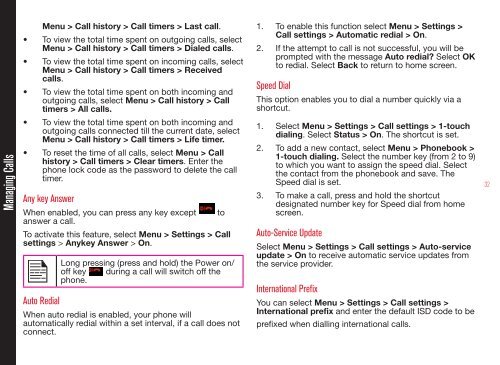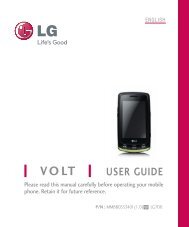SONIM XP3400 ARMOR English - Pioneer Cellular
SONIM XP3400 ARMOR English - Pioneer Cellular
SONIM XP3400 ARMOR English - Pioneer Cellular
Create successful ePaper yourself
Turn your PDF publications into a flip-book with our unique Google optimized e-Paper software.
Managing Calls<br />
Menu > Call history > Call timers > Last call.<br />
• To view the total time spent on outgoing calls, select<br />
Menu > Call history > Call timers > Dialed calls.<br />
• To view the total time spent on incoming calls, select<br />
Menu > Call history > Call timers > Received<br />
calls.<br />
• To view the total time spent on both incoming and<br />
outgoing calls, select Menu > Call history > Call<br />
timers > All calls.<br />
• To view the total time spent on both incoming and<br />
outgoing calls connected till the current date, select<br />
Menu > Call history > Call timers > Life timer.<br />
• To reset the time of all calls, select Menu > Call<br />
history > Call timers > Clear timers. Enter the<br />
phone lock code as the password to delete the call<br />
timer.<br />
Any key Answer<br />
When enabled, you can press any key except to<br />
answer a call.<br />
To activate this feature, select Menu > Settings > Call<br />
settings > Anykey Answer > On.<br />
Auto Redial<br />
Long pressing (press and hold) the Power on/<br />
off key during a call will switch off the<br />
phone.<br />
When auto redial is enabled, your phone will<br />
automatically redial within a set interval, if a call does not<br />
connect.<br />
1. To enable this function select Menu > Settings ><br />
Call settings > Automatic redial > On.<br />
2. If the attempt to call is not successful, you will be<br />
prompted with the message Auto redial? Select OK<br />
to redial. Select Back to return to home screen.<br />
Speed Dial<br />
This option enables you to dial a number quickly via a<br />
shortcut.<br />
1. Select Menu > Settings > Call settings > 1-touch<br />
dialing. Select Status > On. The shortcut is set.<br />
2. To add a new contact, select Menu > Phonebook ><br />
1-touch dialing. Select the number key (from 2 to 9)<br />
to which you want to assign the speed dial. Select<br />
the contact from the phonebook and save. The<br />
Speed dial is set.<br />
3. To make a call, press and hold the shortcut<br />
designated number key for Speed dial from home<br />
screen.<br />
Auto-Service Update<br />
Select Menu > Settings > Call settings > Auto-service<br />
update > On to receive automatic service updates from<br />
the service provider.<br />
International Prefix<br />
You can select Menu > Settings > Call settings ><br />
International prefix and enter the default ISD code to be<br />
prefixed when dialling international calls.<br />
32